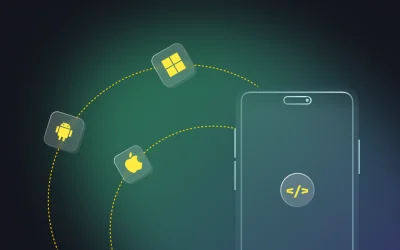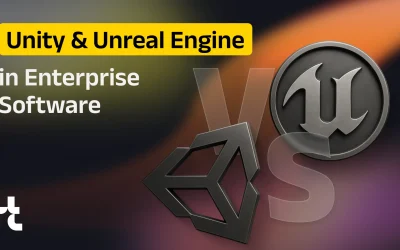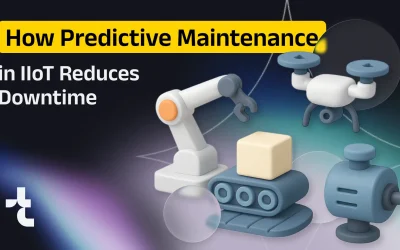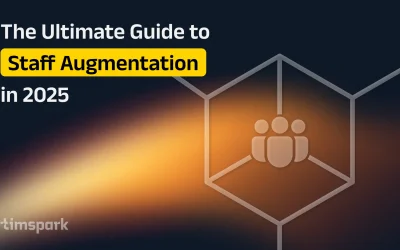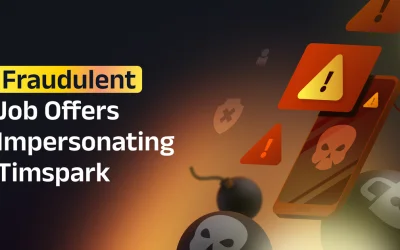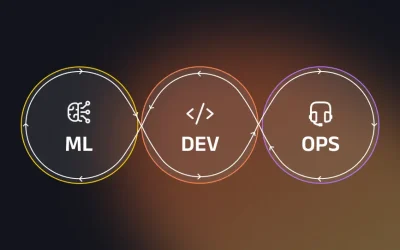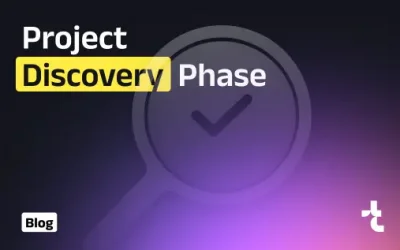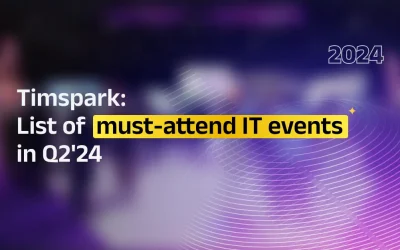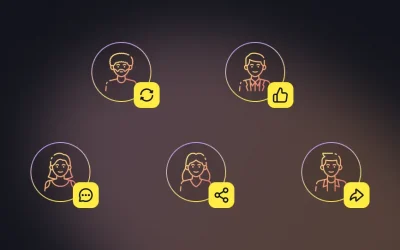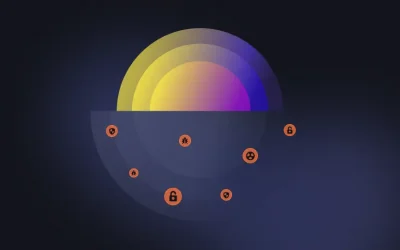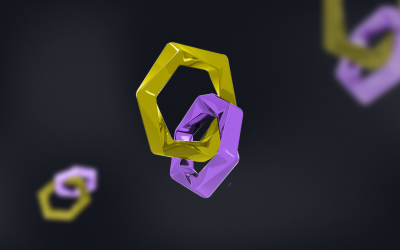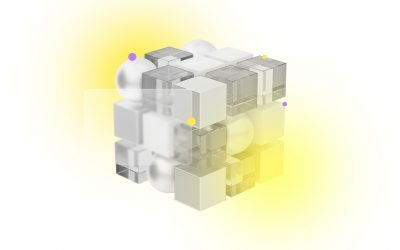Timspark has secured back-to-back recognition at the 2025 TechBehemoths Global Excellence Awards, being named a UK winner in WordPress, ReactJS and Custom Software Development. The awards highlight Timspark’s engineering depth, delivery discipline and ability to turn complex ideas into reliable digital products for clients across industries.
Related articles
US Visa Friction Makes Software Development Outsourcing the Go-To Strategy for 2026
US visa friction and soaring relocation costs are making traditional hiring slower, riskier, and more expensive. This article explains why software development outsourcing is becoming the default strategy for 2026, how to compare relocation vs remote models, and how to govern outsourced teams without losing control.
Transforming Businesses with Cloud Application Development Services
Learn how cloud application development services on AWS, Azure, and Google Cloud accelerate delivery, cut costs, and boost scalability—without compromising security or compliance. We break down service and deployment models, common pitfalls, and where AI/ML gives you an edge.
Cracking the Code of Cross-Platform Development: Challenges and Advantages in a Nutshell
Cross-platform app development helps businesses build for Android, iOS, and desktop from one codebase. Compare Flutter, React Native, .NET MAUI, and Kotlin Multiplatform — their pros, cons, performance, and best use cases — plus expert insights on cost, scalability, and time-to-market optimization.
Navigating the Skills Shortage: Causes, Trends, and Steps to Bridge the Gap
The global talent crisis leaves companies struggling to hire cybersecurity professionals, DevOps engineers, Salesforce developers, VR developers, cloud architects, and more. Explore the main causes of the IT skills shortage and how Timspark provides expert solutions to overcome the shortage of developers and fill niche roles.
AI Is Not a Panacea: Why Most Projects Fail and How to Use It Wisely
Why do artificial intelligence projects fail so often? Discover why up to 95% of AI projects fail in 2025, the top causes of AI project failures, and practical steps to use AI responsibly, boost ROI, and reduce risks.
The Importance of Independent Software Testing Services in Business
Explore how to embrace a strong QA culture for better software outcomes with independent testing services.
The Journey of AI Evolution: Milestones and Future Prospects
Discover how AI has transformed from its early beginnings to the powerful systems we use today. Join us on this journey through the stages and classifications of AI to uncover its groundbreaking potential.
Unity & Unreal Engine Beyond Gaming: The Enterprise Software Game-Changers
Think game engines are just for play? Think again. Unity and Unreal Engine are transforming industries—from enterprise training to digital twins, marketing, healthcare, and more. This in-depth guide shows how immersive technologies are shaping the future of work, education, and beyond.
How Predictive Maintenance in IIoT Reduces Downtime: Real-World Impact
Learn how IIoT-powered predictive maintenance cuts downtime, boosts productivity, and saves costs for manufacturing and energy firms. Real case studies and actionable insights included.
Breaking the Myths: Why UK & EU-Based Developers are an Advantage for AI and Tech Projects
Don’t be swayed by low hourly rates. Outsourcing to cheaper regions often comes with hidden costs like legal risks, compliance headaches, and project delays. This article breaks down why UK/EU-based developers are a smarter long-term investment, offering legal safety, GDPR compliance, and a clear ROI. Learn how a risk-aware tech partnership protects your business and delivers real value.
Understanding IT Risk Assessment: A Comprehensive Guide by Timspark Experts
A practical, expert-led handbook on IT risk assessments—covering top 2025 threats, proven tools, and step-by-step best practices to turn security insights into action.
AI in 2025-2026: Top Trends Shaping Enterprises and Software Development
Explore how AI will reshape software development and enterprise operations in 2025–2026. From autonomous agents to decision intelligence and on-premise models, we dive into the trends shaping the next generation of digital innovation.
Timspark Receives Review for Staff Augmentation & System Optimization
Timspark receives a stellar review from a Slovenia-based AI solutions company for our staff augmentation and optimization services, highlighting our team’s expertise, communication, and timely project delivery.
Timspark’s Analysis of Tech and Business Trends
We’ve prepared a comprehensive analysis of significant tech and business trends in 2025, from AI to Next Gen development to Blockchain, that shape the modern world of technology solutions.
Best CRM for Startups: Expert Insights from Timspark
Startups need more than hustle—they need systems. Discover how the right CRM can organize your sales, boost loyalty, and scale your startup. Timspark shares key features to look for, top CRM tools and when to build custom.
WordPress vs Drupal: Choosing the Best CMS for eCommerce
Have a close look at WordPress and Drupal and uncover the distinctive features and nuances of each platform. Our concise guide will help you to scrutinize these options and finally pinpoint the perfect fit for your online retail project.
The Ultimate Guide to Staff Augmentation in 2025: Pros, Cons, and Strategies for Success
Staff augmentation is revolutionizing how businesses scale in 2025. By accessing global talent and specialized skills on demand, companies can stay agile and cost-efficient without the overhead of traditional hiring. In this guide, we explore the key benefits, challenges, and strategies for leveraging staff augmentation successfully, along with expert insights from Timspark.
Timspark Proudly Recognized Among Top UK Software Development Companies in 2025 by Techreviewer.co
We’re thrilled to announce that Timspark has been named one of the Top UK Software Development Companies for 2025 by Techreviewer.co—marking our second consecutive year of recognition. This achievement reflects our commitment to innovation, client success, and industry-leading solutions.
How Much Does Mobile App Development Cost in 2025? Your Ultimate Guide
[dsm_...
A Comprehensive Guide to Software Development in Healthcare
From understanding certification requirements to exploring types of healthcare software, it’s an essential read for anyone interested in IT’s role in healthcare.
Fraudulent Job Offers Impersonating Timspark
[dsm_...
API Security Management: Best Practices
APIs are the backbone of modern digital interactions. To ensure a secure API ecosystem, learn to implement robust security measures, adhere to industry standards, and stay ahead of emerging threats.
How Can a DevOps Team Take Advantage of Artificial Intelligence
Delve into leveraging AI-based technologies for DevOps teams. See how you can enhance processes and make them smarter, faster, and more predictable, and optimize every aspect of development.
Future of AI in Healthcare: Trends to Watch in 2025
Explore the transformative role of AI in healthcare. From telemedicine to surgical robots, learn how AI is revolutionizing patient care and disease prevention.
Your Expert Guide to the Top 20 DevSecOps Tools
Discover the top 20 DevSecOps tools for 2025 that are transforming software security sphere right now. Our concise guide introduces the best tools to safeguard your development process and ensure efficient delivery.
Web Apps vs Native Apps: When Web Based Apps Are a Better Choice for Your Business
Discover the definitive choice for your business: comparing web apps to native mobile app development. Find out when web apps prevail or emerge as the only solution.
MLOps vs. DevOps Explained
If to take a closer look, one can see MLOps and DevOps existing not only in juxtaposition, but in dynamic synergy. These approaches can collaborate efficiently to optimize development processes — see how it works!
Top 5 Tools for Workload Management and Other Project-Related Activities
Discover essential tools for workload management like Atlassian, GitHub, and Microsoft Project for streamlined tasks and timely delivery.
Timspark Recognized Among Top Custom Software Developers by TopDevelopers
Timspark has been ranked among the Top Custom Software Development Companies by TopDevelopers.co! This recognition highlights our commitment to innovation, engineering excellence, and delivering top-tier software solutions across industries.
Key Expectations and Pitfalls in the Project Discovery Phase
Uncover the top 7 unrealistic expectations that often surface during the project discovery phase and learn effective strategies to address them.
Goodfirms Recognizes Timspark as Research Partner
Timspark has been honored as a trusted Research Partner by GoodFirms, a well-known B2B reviews company. This acknowledgement highlights our excellence in technology research and innovation.
Timspark Wins 2024 TechBehemoths Award for Custom Software & Web Development
Timspark has been recognized as a 2024 TechBehemoths Award Winner for its outstanding contributions to Custom Software Development and Web Development in the United Kingdom.
Timspark Secures Spot Among Top UK Software Development Companies in 2024
We are proud to announce that Timspark has been recognized among the top software development companies in the UK for 2024 by Techreviewer.co. This achievement reflects our dedication to innovation, client satisfaction, and delivering exceptional software solutions.
Infrastructure Monitoring Tools Explained: Tools, Benefits, and Best Practices
Infrastructure monitoring is essential for optimizing IT operations. Learn about the top tools, use cases, and best practices to enhance system performance and security.
Top Web Development Software: Essential Guide
From backend tools to design and testing, we’ve compiled a list of essential web development software that ensures efficiency, scalability, and innovation.
Timspark is Now Clutch Premier Verified
We’re proud to announce our official Clutch verification, showcasing consistent client trust, “Very Low Risk” status, and our dedication to delivering high-quality solutions.
From Bugs to Brilliance: Testing Techniques to Keep Your Mobile, Web, and AI Apps on Point
Learn how the right testing—whether it’s cross-browser validation, usability checks, or AI algorithm accuracy—ensures your software meets the highest standards for success.
Top Business Intelligence Development Company
Timspark was recognized as a top business intelligence development company by Reverb, global review agency renowned for evaluating the best in the industry.
Custom AI Development Services: Emerging Technologies in Business
Read a summary of the public talk where our experts share insights on how custom AI development services are reshaping industries.
GoodFirms Interview with Alex Velesnitski, CTO at Timspark
Read the interview with our CTO where he shares insights on how Timspark drives business success through cutting-edge software solutions, innovative Core Teams, and a client-first approach.
Timspark Named “Organization of the Week” by The Org
Timspark is proud to announce its recognition as “Organization of the Week” by The Org, a platform dedicated to fostering transparency in business.
Software Quality Assurance: The Backbone of Business Resilience
Discover how robust QA services and Quality Driven Development (QDD) minimize risks, reduce costs, enhance performance, and elevate software quality to meet high standards.
Mobile Development Partnership with LEPTA Game Company
Timspark’s collaboration with LEPTA has led to successful mobile game development, earning us a glowing review on Clutch. This partnership showcases our expertise in creating engaging gaming experiences and highlights the positive impact of our innovative solutions.
Driven to Succeed: Exploring the Software Development Methods
Dive into our comprehensive guide on how to choose the right software development approach that can transform your project, ensuring timely delivery and top-notch quality.
Timspark Talks: What Brings Thriving Client Relationships, Leadership, and Trust
Discover how Julietta Kasparova, Timspark’s Relationship Manager shares her insights on leadership, teamwork strategies, and the role of trust in software development.
TopDevelopers Spotlight: Interview with Sergey Orlov
Explore Timspark’s pioneering approach in software development, such as Core Teams, exceptional flexibility, and other company’s achievements acknowledged by TopDevelopers platform.
EU Telecom Company Review: App Development Success
Discover the EU telecom company review that highlights Timspark’s iOS SDK development services. Learn how our collaboration improved software quality and client satisfaction.
Timspark Talks with Viktoryia Markevich: On Trust and Intercultural Communication
Join us for the next episode of Timspark Talks, where we sit down with Viktoryia Markevich, a passionate Relationship Manager at Timspark.
Top-notch Application Testing Services
Explore the PassimPay review showcasing Timspark’s application testing services. Discover how our collaboration enhanced software quality and client satisfaction. Read more to see the impact of our work together.
Kubernetes Deployment Strategy: Common Mistakes to Avoid
Our DevOps specialist, Mikhail Shayunov, sheds light on common blunders in Kubernetes deployments, also sharing preventative measures that might help streamline your deployment strategy.
Custom AI Solutions vs. Ready-to-use AI: What to Choose for Your Business?
Delve in our comprehensive overview to weight between tailored and off-the-shelf AI solutions and decide which best fits the needs of your business.
Essential Guide to Must-Attend Tech Events in Q2 2024
Check our compilation of upcoming events in the industry, promising with valuable insights and connections. Keep this downloadable list at your fingertips to stay informed.
Timspark Secures Prestigious Second Place in AI Development Companies List by DesignRush
Timspark is excited to announce our runner-up position in DesignRush’s AI Development Companies List. Check out the details and celebrate the exciting news with us!
Mobile App User Retention: ‘No’ to Annoying Alerts, ‘Yes’ to Thoughtful User Experience
Discover how to boost mobile app user retention with Intuitive interface, clever alert strategies, and other features. See how to stimulate involvement and commitment while sidestepping user irritation.
Timspark is Recognized by Techreviewer as one of the Top Artificial Intelligence Companies in 2024
Timspark celebrates a new milestone in our journey towards innovation and excellence in software development — a prestigious recognition from Techreviewer.
Timspark’s Recap on Events in March: A Global Glimpse into Digital Transformation and Travel Innovation
Explore key takeaways from three impactful events Timspark visited this month, uncovering key takeaways for growth and inspiration.
Artificial Intelligence Talk: Carl Eidsgaard on AI Revolution and Its Impact on Business
Join the discussion with Carl Eidsgaard, our Head of AI Advisory & Solutions, as we explore the realm of challenges and technological enhancements influencing businesses now.
How to Manage Technical Debt: The DevOps Approach
Explore effective ways to manage and minimize technical debt by implementing a variety of DevOps tools and practices, and ensure smooth software development journeys.
KPIs for Remote Development Team: How to Measure Efficiency of Your Remote Engineers
Learn how to track progress of your remote development team. Assess productivity, performance, finances, and customer satisfaction.
Timspark’s 2023: Reflecting on a Year of Progress and Looking Forward to a Bright Future
Explore Timspark’s 2023 journey, from pioneering tech solutions to enriching industry engagements. Celebrate our first anniversary and the future’s promise.
Timspark Celebrates Top 10 Ranking in Software Testing Help’s List of Best DevOps Service Providers
We are happy to share that our company has been highlighted in Software Testing Help’s ‘Top 10 Best DevOps Service Provider Companies and Consulting Firms’.
Timspark Talks with CTO Alex Velesnitski – The Intersection of Innovation and Technology
From Timspark’s innovative approach to future trends in AI across various sectors, this interview is a must-read for anyone interested in the intersection of technology and business.
Timspark’s Journey Through Europe’s IT Events in November 2023
Experience Timspark’s exciting journey across Europe’s leading IT events in November 2023. From MEDICA in Germany to Slush in Finland, explore our insights, connections, and plans for 2024.
DevOps as a Service for Mobile Development
Uncover our key insights, best practices, and strategies for implementing DevOps as a Service. Check how you can ensure success in your mobile app development projects.
DesignRush Recognized Timspark among the Top Software Development Companies
Timspark is proud to be on the list of the top software development companies recognized by DesignRush, a leading B2B marketplace. Explore why we excel.
October Wrap-up: Timspark’s Journey Through Four IT Events
Join us on Timspark’s adventure through October 2023 as we explore the world of IT and technology at four prominent industry events.
A talk on Kubernetes best practices, the future of DevOps tools, and more
Join our DevOps experts in a comprehensive discussion on Kubernetes, AI’s current impact, and must-learn DevOps tools.
September Wrap-up: Timspark at Business Events
The fall of 2023 promised to be full of fruitful events and itineraries for Timspark. Here is an overview of our business tours and their outcomes.
DesignRush Acclaimed Timspark among the Top Software Development Companies in London
DesignRush has added Timspark to the top software providers in the London list. We are proud to be on the list!
The Evolution of Outsourcing: From Cost Reduction to Strategic Value Creation
Dive into a comprehensive analysis of Deloitte reports from 2016 to 2022 to see the path outsourcing follows as a service.
Cultivating High-Performance Teams: Key Insights from a Decade in IT
Unlock the secrets to cultivating high-performance teams in the fast-paced IT industry with our CMO’s insights.
How Timspark Transforms the Outsourcing Landscape with a Disruptive Delivery Model
Discover the power of dedicated core teams, the concept that helps Timspark deliver exceptional results for businesses.
Timspark Shines at Seamless Middle East & Saudi Arabia in Dubai
Timspark participated in the Seamless Middle East & Saudi Arabia technology conference in Dubai. Here are our key observations from the event that may inspire our colleagues and partners.