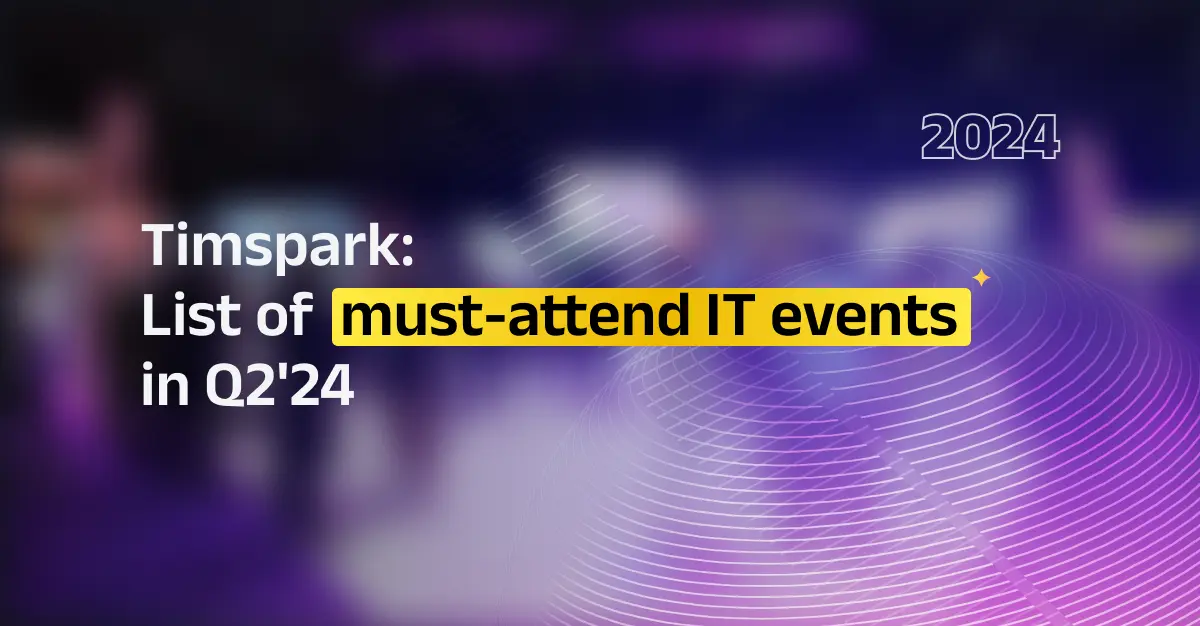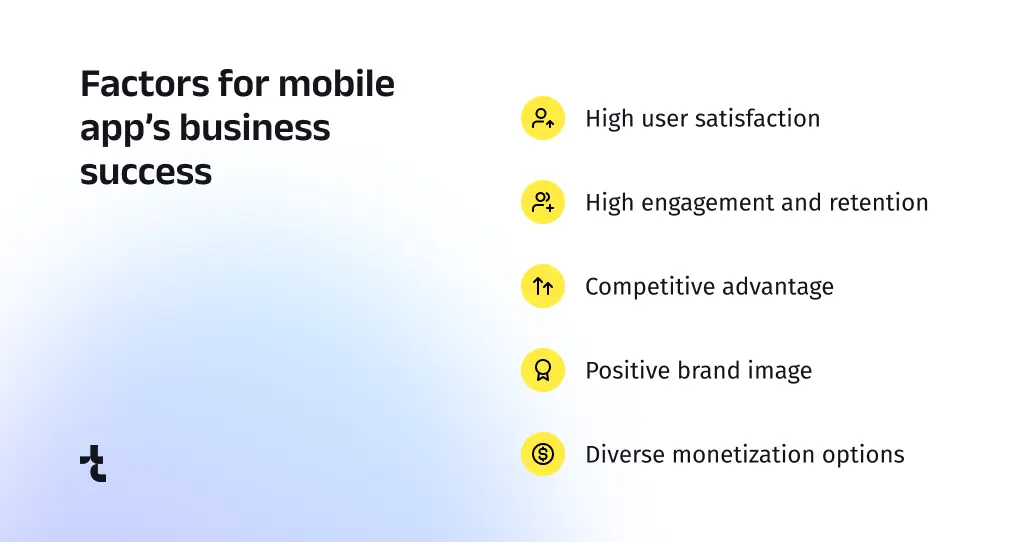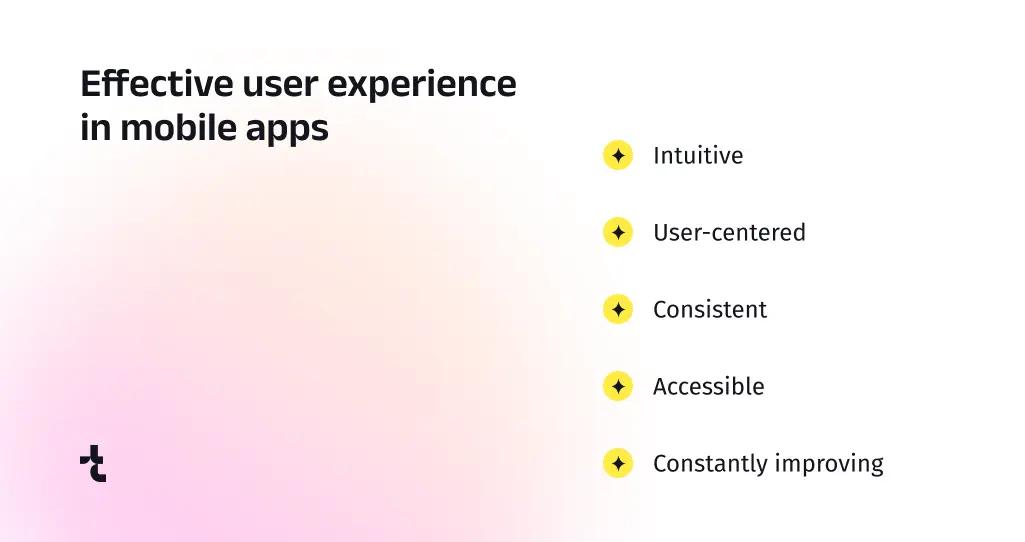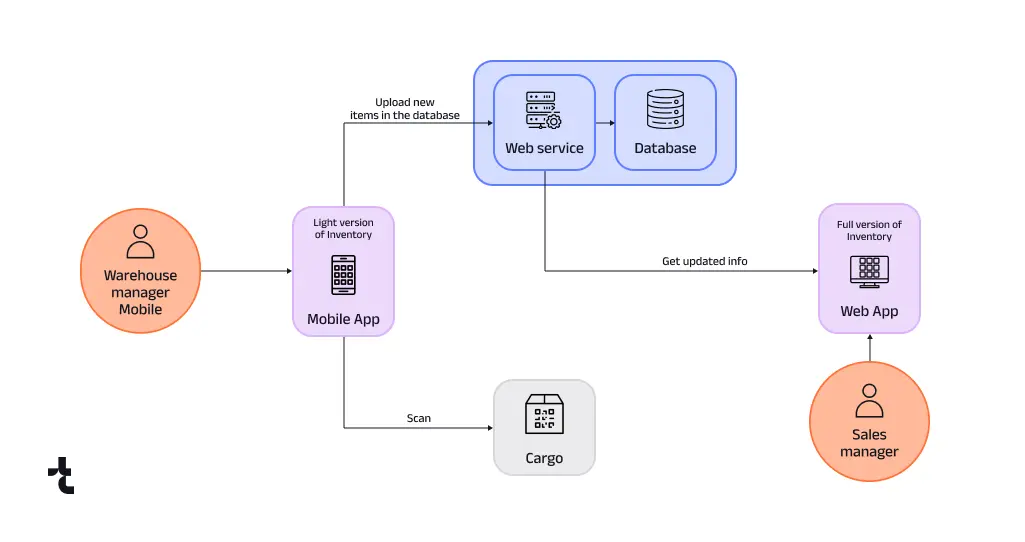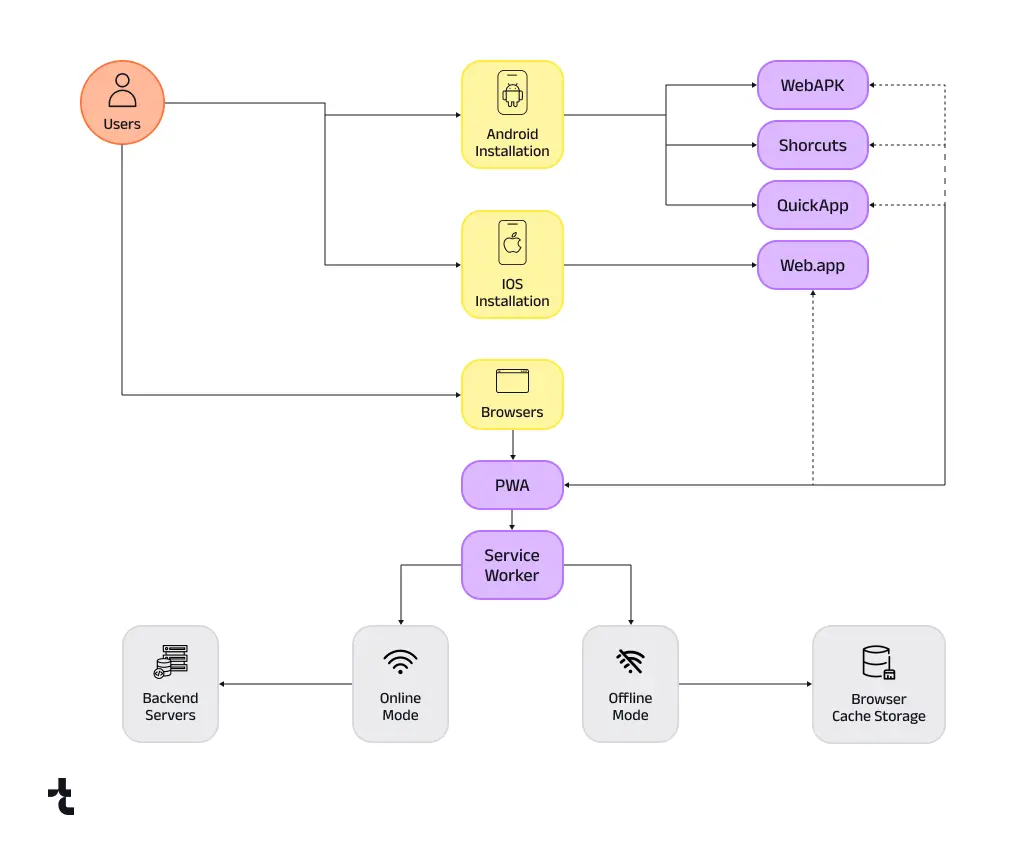WordPress vs Drupal: Choosing the Best CMS for eCommerce
In the online store world, choosing the best CMS software for eCommerce stands among the most impactful decisions. Two big contenders are WordPress and Drupal. With WordPress powering 43.1% of the internet and 21% of them using WooCommerce, a great share of eCommerce revenue comes from WordPress sites.
As for Drupal, in the first quarter of 2024, Drupal online stores grew by 19% compared to the previous quarter. Yearly, they surged by a remarkable 161% in the same period.
It’s obvious that they both have many features for eCommerce, but which is best, WordPress or Drupal? Let’s take a closer look at WordPress and Drupal for online stores.
Understanding WordPress and Drupal
On the other hand, Drupal is famous for its scalability and flexibility. Though it might be harder to learn than WordPress, Drupal is excellent for large-scale projects. Developers appreciate its strong structure and customization options, making it ideal for tailored solutions.
Thus, the platforms are widely used outside the eCommerce industry. But here’s why they make online stores specifically so powerful.
WordPress vs Drupal for eCommerce
WordPress has lots of eCommerce plugins, and WooCommerce is the most popular one. It works seamlessly with WordPress and gives users a feature-packed platform to create and run online stores. You can customize your store, manage inventory, handle payments, and track sales, all using the familiar WordPress interface.
Another plugin, Easy Digital Downloads, designed for selling digital products, provides a lightweight yet powerful solution for eCommerce on WordPress. It enables users to sell digital goods like software, ebooks, and music effortlessly, with features for managing downloads, customer accounts, and sales reports.
Drupal doesn’t have as many dedicated eCommerce plugins as WordPress, but it makes up for it with flexibility and scalability. Modules like Drupal Commerce let users build fully customized solutions. With Drupal Commerce, you have precise control over every part of your online store. It is perfect for businesses with special requirements or complex processes.
While not as widely used as Drupal Commerce, Ubercart remains a viable option for eCommerce on Drupal. It offers features such as catalog management, shopping cart, and order processing, providing a straightforward solution for setting up online stores on the Drupal platform.
The choice between WordPress or Drupal for eCommerce hinges on specific business requirements and technical expertise. While WordPress offers unparalleled ease of use and a vast ecosystem of plugins, Drupal excels in flexibility and customization.
Regardless of the platform chosen, Drupal and WordPress both provide advanced modules to meet the demands of the online store.
Choosing the Best eCommerce CMS
WordPress vs Drupal CMS for eCommerce
Requirement | WordPress | Drupal |
User-Friendliness | Easy for users of all skill levels to navigate and manage content. | Drupal has a steeper learning curve compared to WordPress.
|
Customization | WordPress offers a vast ecosystem of plugins and themes.
| Drupal excels in customization due to its highly flexible architecture and extensive module system for building tailored solutions by a skilled developer. |
eCommerce CMS Plugin | WordPress boasts popular eCommerce plugins like WooCommerce.
| Drupal offers eCommerce solutions like Drupal Commerce.
|
Integration Options | WooCommerce seamlessly integrates with various third-party services and platforms.
| Drupal Commerce also offers integration with a wide range of services and systems. |
Payment Gateways | WordPress offers extensive support for payment gateways through WooCommerce, including popular options like PayPal, Stripe, and Square, as well as numerous other providers. | Drupal Commerce also supports a wide range of payment gateways. |
Multilingual Support | WordPress supports multilingual websites through plugins like WPML or Polylang. | Drupal's multilingual capabilities are inherent to the core platform.
|
SEO Optimization | WordPress offers robust SEO capabilities with plugins like Yoast SEO or All in One SEO Pack. | Drupal provides powerful SEO tools and modules, such as Pathauto and Metatag. |
Additionally, we recommend diving in the ‘WordPress vs. Drupal Guide’ prepared and compiled by Designrush, where our CTO, Alex Velesnitski shares his opinion on these two platforms.
Success in eCommerce hinges not just on the Drupal vs WordPress choice itself but also on factors like marketing, customer service, and product quality. By carefully evaluating your options and selecting the right eCommerce CMS for your needs, you’ll be well-positioned to thrive in the competitive online marketplace.
Feel stuck about what CMS web development services you need? Don’t hesitate to reach out. At Timspark, we’ve launched global eCommerce projects powered by both systems and can totally suggest the best option for your case.