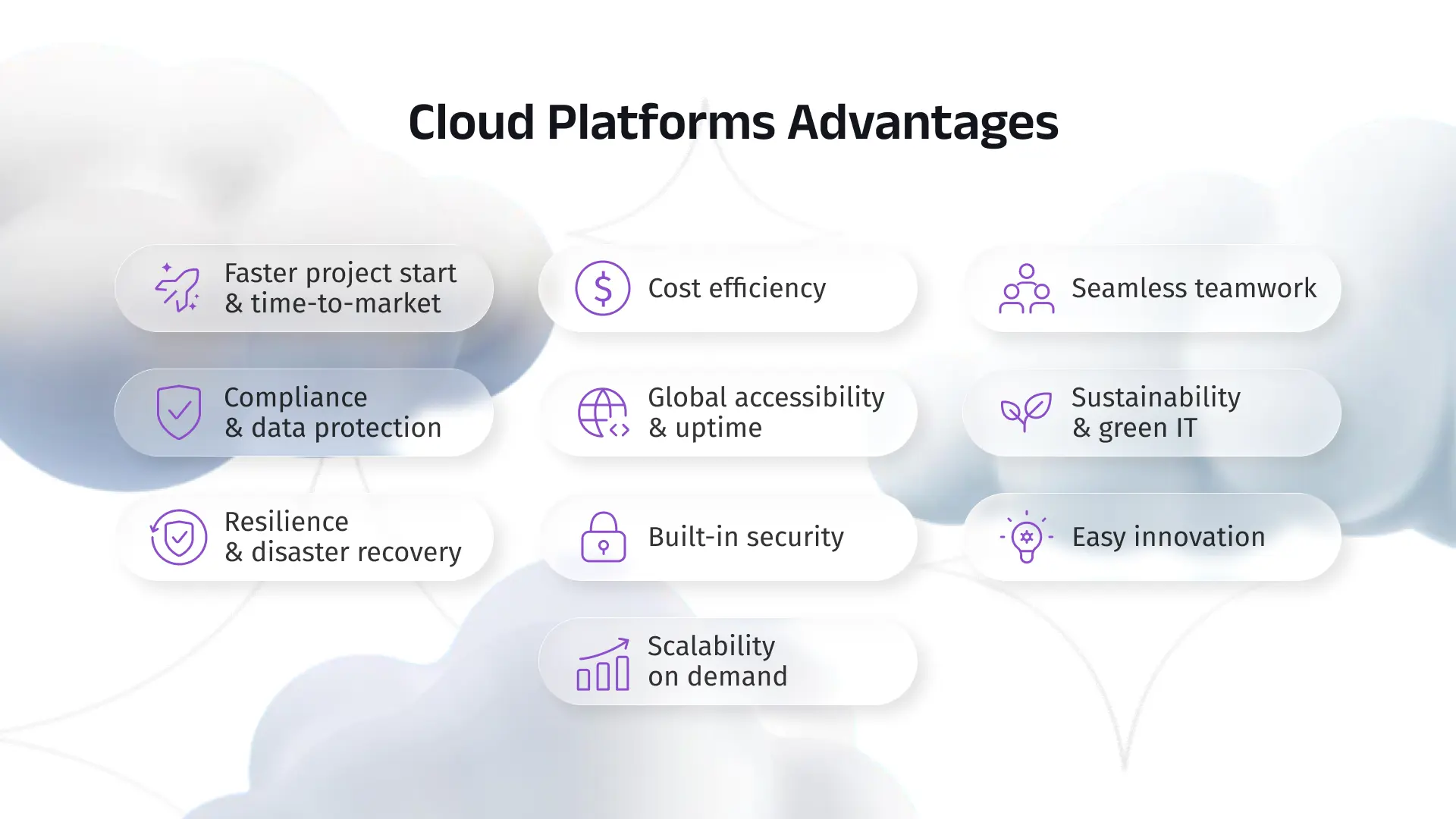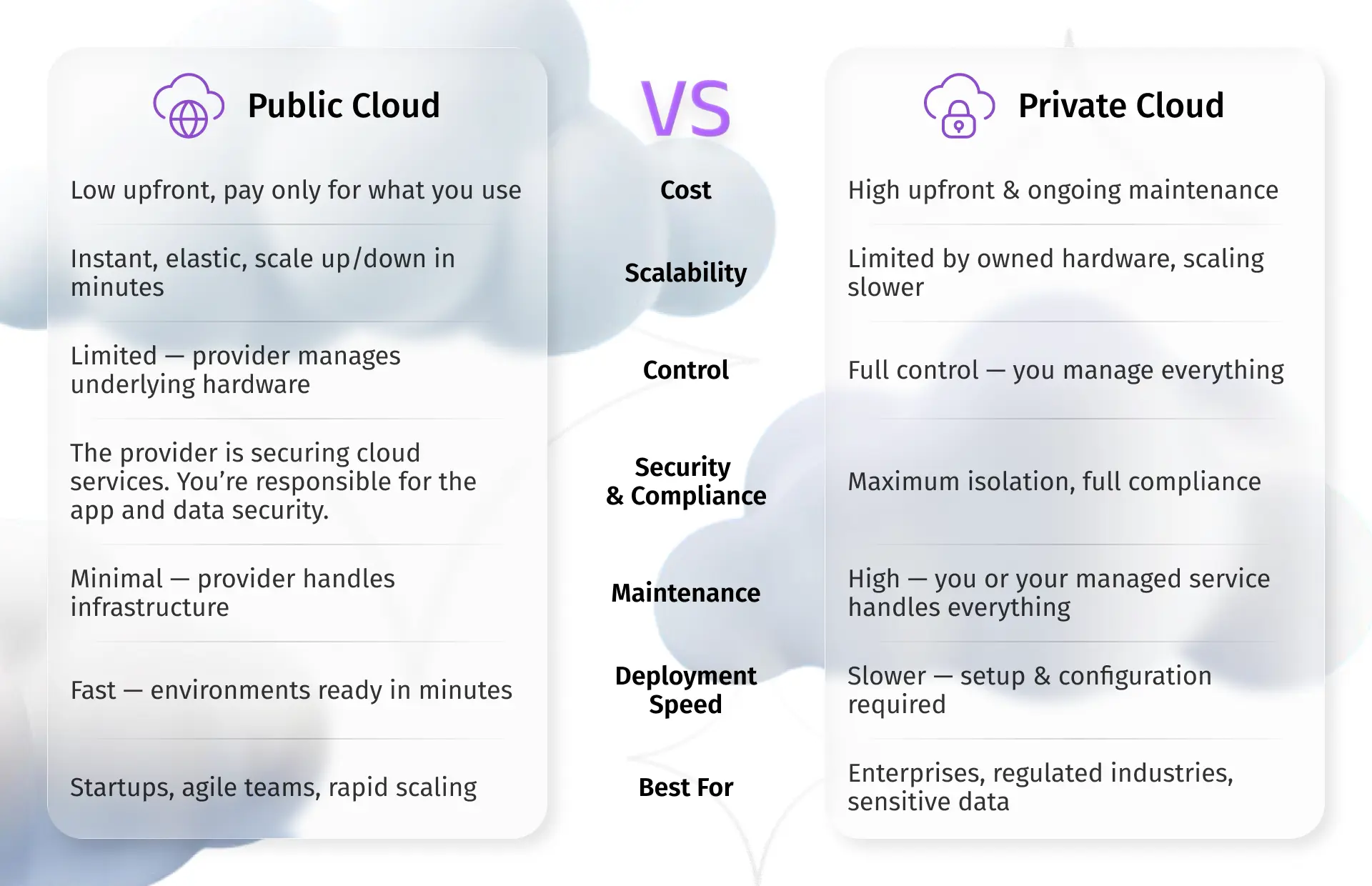Transforming Businesses with Cloud Application Development Services
Published: October 31, 2025
It’s hard to imagine our world today without cloud technologies. Whether you’re using a mobile app or browsing a website, your data is most likely flying through the cloud. But what exactly is this technology? Like real clouds, it seems simple at first—but the deeper you dive, the more complex it gets.
Virtual services have completely transformed the way software is developed, making apps faster to build, easier to scale, and accessible from anywhere. But, as always, every technology has its hidden pitfalls—it’s better to know them before starting a project. Choosing the right provider among the many options out there can also be tricky, so we’ll focus on the three leading ones: Amazon Web Services, Microsoft Azure, and Google Cloud Platform. Each offers powerful tools and unique perks for software engineering. Depending on your project needs and pricing model, one might fit you better than the others.
Join Timspark experts on a deep dive into the exciting world of cloud application development services!
Demystifying Cloud Service Models
Before looking into the pros and cons of cloud platforms, let’s check out the main service models:
- SaaS (Software as a Service): Ready-to-use apps hosted in the cloud, like Amazon WorkDocs (for creating, storing, and collaborating on content) or Microsoft Power BI (for analytics and dashboards). No infrastructure headaches, no updates to worry about. When building custom software, SaaS helps you save time by plugging in existing solutions instead of reinventing the wheel.
- IaaS (Infrastructure as a Service): Virtual servers, storage, and networking you control—think AWS EC2, Azure VMs, or Google Compute Engine. Full power without managing physical hardware. This cloud infrastructure is perfect for custom backends or enterprise-grade apps that require high flexibility.
- PaaS (Platform as a Service): A ready-made development playground in the cloud, complete with databases, frameworks, and deployment tools. Dev teams can focus on coding rather than managing the environment. Ideal for rapid prototyping and scalable app building. Examples: AWS Elastic Beanstalk, Google App Engine, Azure App Service.
- FaaS (Function as a Service): Execute small code snippets on demand without worrying about servers. You only pay for the compute time your code actually uses—perfect for microservices, APIs, and event-driven apps. Examples: AWS Lambda, Azure Functions, Google Cloud Functions.
Mixing these models gives teams the power to accelerate cloud-native application development, creating fast, scalable software that can handle anything users throw at them.
Advantages of Cloud Platforms
Let’s be real — in today’s fast-paced world, cloud technologies are total game-changers. Whether you’re building a startup MVP or scaling an enterprise app, these virtual services give you the speed, flexibility, and control — all without the heavy lifting. The major advantages include:
- Faster project start & time-to-market. Spin up environments in minutes and roll out updates on the fly — no waiting for servers to arrive.
- Cost efficiency. Pay only for what you use. No more huge upfront hardware costs or maintenance bills.
- Scalability on demand. Handle traffic spikes like a pro. Your cloud infrastructure can expand or shrink automatically based on load. However, be careful: unlimited resources can easily turn into unlimited bills.
- Seamless teamwork. Remote and distributed teams can collaborate in real time from anywhere. Plus, built-in DevOps tools — from CI/CD pipelines to automated testing — keep everyone in sync and the code clean from start to deploy.
- Easy innovation. Instantly tap into cutting-edge tools for AI/ML, Big Data, or IoT — all built into cloud ecosystems.
- Compliance & data protection. Leading platforms meet strict standards like HIPAA, PCI DSS, GDPR, and local laws (e.g., including China’s data rules).
- Built-in security. Encryption, IAM, firewalls, and monitoring tools come standard.
- Global accessibility & uptime. AWS, Azure, and GCP offer data centers worldwide with up to 99.99% availability when you architect across regions and zones.
- Resilience & disaster recovery. Automated backups and multi-region replication keep your systems running 24/7.
- Sustainability & Green IT. Cloud data centers are optimized for energy efficiency and lower carbon impact.
In short, the cloud based platform helps teams move fast, scale smart, and stay compliant — all while keeping the lights (and servers) on.
Challenges of Cloud Software Development
Cloud tech is amazing, but it’s not all sunshine and rainbows. Below are the main roadblocks dev teams may face.
Cloud Vendor Lock-In
Moving to a single provider can make switching later tricky. API lock-in or boilerplate solutions tightly integrated into your software can become a headache if you ever want to change vendors. To avoid this, plan your product roadmap carefully: what’s a massive benefit at the early project stage (like ready-made AI solutions) might later be replaced with a custom implementation. Another smart move is to containerize critical services and adopt a multi-cloud strategy to keep your options open.
Security & Data Privacy
Cloud data is always online, making it a potential target—especially in public cloud environments, where physical resources like memory and disk storage may be shared with other tenants. Attackers could theoretically exploit these shared resources to breach a system if proper safeguards aren’t in place. A seasoned system architect and data analyst can design your software so that confidential and crucial data is encrypted in transit and at rest, while non-sensitive public data may remain unencrypted when displayed on web pages or stored in databases, ensuring that performance isn’t significantly impacted.
Integration with Existing Systems
Legacy apps often rely on older protocols or architectures and therefore don’t always work smoothly with cloud platforms. One way to tackle this is by using proxy middleware or API gateways to translate requests between the older and modern parts of your system. Containerizing legacy components with Kubernetes can improve deployment consistency, availability, and scaling, while hybrid cloud setups let you connect on-prem systems with cloud services seamlessly.
Too Complicated Software Architecture
With so many ready-made services and cool features available, it’s tempting to use everything at once. But overloading your solution can lead to unnecessarily complex architecture, higher cloud infrastructure costs, and maintenance headaches. A seasoned system analyst and architect can design a mature, focused architecture from the start, prioritizing what’s useful for your current stage and planning for future growth.
Skill Gaps
Cloud tools evolve fast, and it’s not always easy for a company’s internal team to keep up. New services, features, and best practices emerge constantly, and staying fully up to date can be a challenge. One smart approach is to bring in experienced professionals or outsource specific tasks like architecture design and regular technical assessments. Seasoned cloud experts can help guide your internal team, ensure your solution stays robust, and make sure you’re using the right tools at the right time without overloading your staff.
Thus, cloud computing for developers is a superpower — just make sure you’ve got a map, a helmet, and a solid team, or it might fly off in the wrong direction.
Cloud Deployment Models: Finding the Right Balance
Although it almost feels like cloud tech has been around forever, some companies still run apps on physical servers tucked away in their own data centers — a setup known as on-premises.
Sure, running everything in-house has its pros: total control, custom security, and zero external dependencies. But it also means massive upfront costs, ongoing maintenance, and limited flexibility when you need to scale fast. That’s why more and more teams are packing their servers and moving skyward.
So, let’s see how different cloud deployment models shake things up.
Public Cloud
Think of it as a massive digital apartment building — you rent your own “flat” (servers, databases, storage) inside a shared infrastructure managed by giants like AWS, Azure, or GCP. The physical hardware — CPUs, memory, disks, and network — is shared between many customers, but each tenant’s environment is isolated through virtualization, private networks, and encryption.
You don’t buy or maintain hardware — pay for what you use and scale in minutes. It’s fast, flexible, and perfect for startups or teams that want to move quickly without heavy setup or maintenance.
The trade-off? You give up some control over the underlying cloud infrastructure and depend on your provider’s reliability and compliance — but with today’s security standards, that’s usually a safe call.
Private Cloud
Imagine your private cloud as your own mansion in the virtual world. The servers, storage, and network are dedicated just to you — no sharing with other tenants. You get full control, custom security, and compliance, which makes it perfect for enterprises handling sensitive data or strict regulations.
It’s virtualized and automated like the public cloud, but everything is isolated on either your own hardware or a managed private setup. Scaling is possible, but usually requires more planning and investment. You also handle more of the maintenance, either in-house or via a managed service.
Hybrid Cloud
Hybrid cloud is like a smart mix-and-match setup: you keep critical systems in a private area for security and compliance, while less-sensitive workloads run in the public cloud to save money and boost flexibility.
It’s the best of both worlds — fast scaling for some apps, tight control for others. Data and apps move between environments through secure networking, APIs, and orchestration. Managing a hybrid cloud is more complex, but a seasoned DevOps professional can make it seamless.
The Importance of Cloud Computing for Business Automation
Every business is unique. Sure, some things are the same across companies, but it’s what makes each one distinctive that really sets it apart. That’s why off-the-shelf solutions often come with a catch: to make them work, you have to bend your own processes to fit someone else’s mold. And if that software isn’t customizable enough, things get complicated fast.
The alternative is building custom software — total freedom, tailor-made automation for your business rules, no compromises. But there’s a fly in the ointment: custom development usually takes time, money, and a lot of resources before you even see the first results.
That’s where cloud development changes the game. Major providers like AWS, Azure, and Google Cloud now offer ready-made services that help companies automate and scale faster — without starting from zero.
Let’s look at some real-world examples across industries that thrive thanks to cloud native application development services:
Logistics
A global industry that never stops moving — logistics depends on speed, precision, and visibility. Cloud-powered tools can help track shipments in real time, optimize delivery routes, and analyze transportation data instantly:
-
- AWS Location Service helps track shipments, optimize routes, and enable real-time updates.
- Azure Maps brings rich geospatial APIs for asset tracking, vehicle routing, and route optimization.
- Google Maps Platform and Route Optimization API make it easy to integrate dynamic maps and automation into your logistics software.
Healthcare
When it comes to human lives, data accessibility and security are everything. Cloud platforms power telemedicine, predictive analytics, and medical research on a global scale. Most importantly, they comply with HIPAA and GDPR standards. For example:
-
- AWS HealthLake lets providers securely store, transform, and explore health data, while HealthOmics handles genomic datasets to uncover meaningful patterns.
- Azure Health Data Services makes managing medical records and connecting different systems via FHIR APIs a breeze.
- Google Cloud Healthcare API lets teams bring together healthcare data in FHIR, HL7v2, DICOM, and even unstructured formats for efficient processing and reporting.
Retail
Cloud is the backbone of modern eCommerce. It helps retailers personalize experiences, forecast demand, and scale fast during seasonal spikes — all while keeping customer data safe. To boost customer satisfaction, you can use:
-
- Amazon Personalize delivers real-time, AI-powered recommendations and customer insights.
- Azure AI Personalizer helps tailor product suggestions and shopping experiences.
- Google Cloud Recommendations AI drives conversions with dynamic, context-aware recommendations.
Marketing
Marketing runs on data — and cloud technology gives teams the tools to analyze and act on it instantly. From customer segmentation to campaign automation, cloud services make personalization scalable:
-
- Amazon Connect Customer Profiles unifies fragmented customer data for a 360° view, ideal for smarter campaigns.
- Azure Digital Marketing Solutions manages customer journeys and segmentation at scale.
- Google Cloud Marketing Analytics integrates campaign data for deeper audience insights.
You can also include ready-made cloud development services for IoT, blockchain projects, and even tools that speed up fullstack app engineering. Together, they paint a full picture of the cloud power.
The table below summarizes the services by area:
Area | AWS | Azure | Google Cloud |
Logistics | AWS Location Service | Azure Maps | Google Maps Platform,
Route Optimization API |
Healthcare | AWS HealthLake,
HealthOmics | Azure Health Data Services | Google Cloud Recommendations AI |
Retail | Amazon Personalize | Azure AI Personalizer | Google Cloud Recommendations AI |
Marketing | Amazon Connect Customer Profiles | Azure Digital Marketing Solutions | Google Cloud Marketing Analytics |
IoT | AWS IoT Core,
IoT Device Management,
Device Defender | Azure IoT Hub,
IoT Central | Google Cloud IoT |
Blockchain | Amazon Managed Blockchain (AMB) | Azure Web3 Solutions | Google Cloud Blockchain Node Engine |
Full-stack Development | AWS Amplify | Azure Static Web Apps | Google Firebase Hosting |
We’ve only touched on a few areas — modern cloud platforms offer many more business-focused services. For a complete and up-to-date list of ready-made solutions, check out the providers’ official websites. [1][2][3]
Get Ahead with AI Cloud Tools
Software development in the cloud really shines for AI projects. Artificial intelligence demands serious computing power and solid math skills — that’s exactly where cloud services come in. Here’s how you can hit the ground running with AI using cloud tools.
Computer Vision
From image recognition to video analytics, computer vision lets businesses “see what’s happening.” Use cases include automated quality checks, retail foot-traffic monitoring, and camera-driven insights. You can leverage:
-
- Amazon Rekognition — image and video analysis, object/face detection, emotion and text recognition, plus custom training with Rekognition Custom Labels.
- Azure AI Vision — combines Computer Vision, Custom Vision, and Video Analyzer for ready-made or custom models.
- Google Vision AI — object, face, text, and emotion detection with AutoML Vision for custom models.
Natural Language Processing (NLP) / Conversational AI
From chatbots to summarization, NLP improves UX and automates support. Useful services include:
-
- Amazon Comprehend — entity and sentiment detection, key phrases, plus custom classification.
- Azure Text Analytics — entity extraction, sentiment, key phrases, custom NER, and classification.
- Google Natural Language AI — text analysis with custom classification and entity recognition via AutoML.
Speech & Audio
Speech-to-text, text-to-speech, and voice interfaces enable accessibility and multilingual capabilities. All three providers make implementation easy:
-
- Amazon Polly — converts text into natural speech, multiple languages and voices, and SSML support.
- Azure AI Speech — TTS and STT with neural voices, multilingual, SSML customization.
- Google Text-to-Speech AI — speech synthesis with multiple languages and neural voices.
Document Intelligence / Knowledge Mining
Turn unstructured documents into actionable insights using:
-
- Amazon Textract — extracts text, tables, and fields; supports custom queries.
- Azure AI Document Intelligence — Form Recognizer for structured or custom documents.
- Google Document AI — parses text, tables, and forms with support for custom models.
Generative AI
One of the most widely used AI service categories. Create text, images, video, or code with:
-
- Amazon Bedrock — ready-to-use LLMs via API, customizable with prompts.
- Azure OpenAI Service — GPT, Codex, DALL·E APIs, few-shot/zero-shot customization.
- Google Gemini API — Vertex AI Generative models, prompts/context-based adaptation.
AI Cloud Platforms for Full ML Lifecycle
If you need extensive AI model management and training, whether low-code or full-code, the following tools can help:
-
- Amazon SageMaker — managed platform for building, training, and deploying models.
- Azure Machine Learning — training, deployment, and monitoring with Python or a low-code designer.
- Google Vertex AI — development, tuning, and deployment with AutoML and custom models.
The table below summarizes the AI services by their application:
AI Field | AWS | Azure | Google Cloud |
Computer Vision | Amazon Rekognition | Azure AI Vision | Google Vision AI |
Natural Language Processing (NLP) / Conversational AI | Amazon Comprehend | Azure Text Analytics | Google Natural Language AI |
Speech & Audio | Amazon Polly | Azure AI Speech | Google Text-to-Speech AI |
Document Intelligence / Knowledge Mining | Amazon Textract | Azure AI Document Intelligence | Google Document AI |
Generative AI | Amazon Bedrock | Azure OpenAI Service | Google Gemini API |
AI Cloud Platforms for Full ML Lifecycle | Amazon SageMaker | Azure Machine Learning | Google Vertex AI |
Fullstack Development | AWS Amplify | Azure Static Web Apps | Google Firebase Hosting |
Cloud application development services make it simple to leverage AI without heavy upfront investments, enabling fast, scalable, and efficient software engineering.
Why Cloud Computing is the Future
Cloud technologies are raising the bar — instant scalability, lower costs, global access, and fast deployment make them a no-brainer for startups and enterprises alike. They let you innovate faster, leverage AI/ML, IoT, and advanced analytics, and stay secure and compliant. As businesses evolve, cloud-native application development is becoming the backbone of future-ready operations. However, with so many providers and options, choosing the right cloud path isn’t easy, and a wrong move can cost time and money. That’s why teaming up with cloud experts is the smart choice. Reach out for a free consultation and see how the cloud can work for your business.
Turn to Timspark for your cloud application development services
References
- AWS for Industries. Amazon Web Services, Inc., 2025.
- Azure Products. Microsoft, 2025.
- Explore over 150+ Google Cloud products. Google, 2025.
- Build and scale the next wave of AI innovation on AWS. Amazon Web Services, Inc., 2025.
- Azure AI services. Microsoft, 2025.
- AI and machine learning products. Google, 2025.