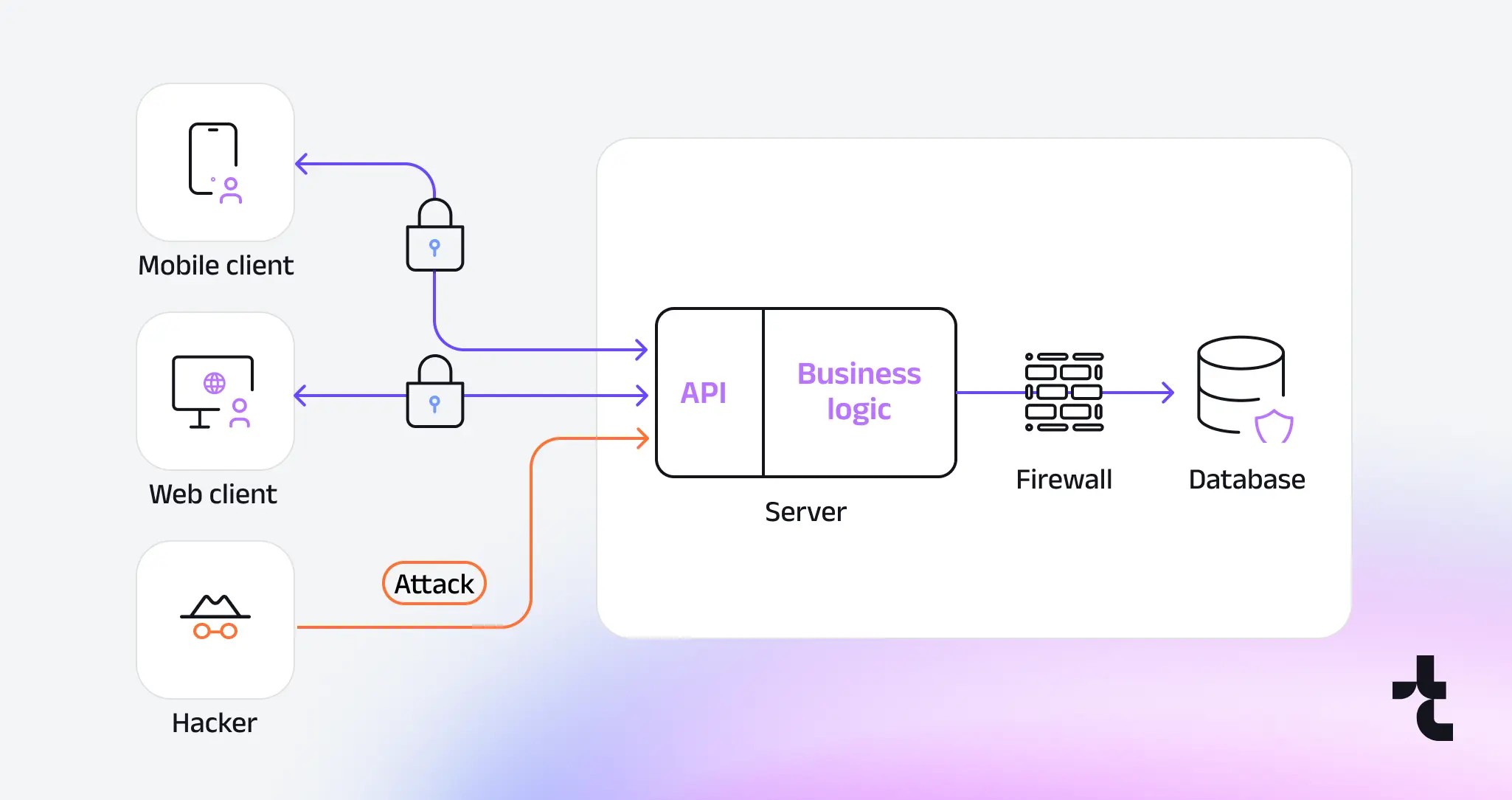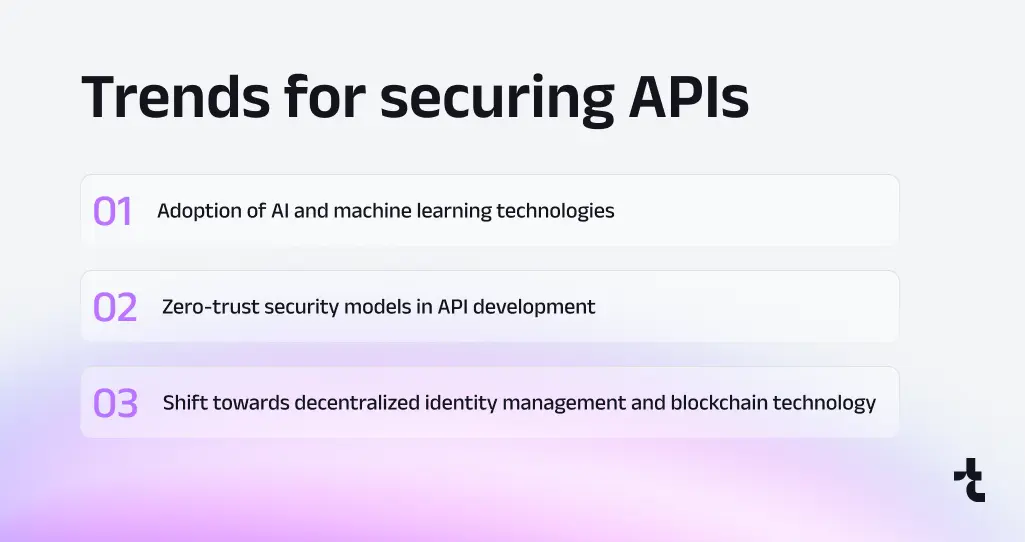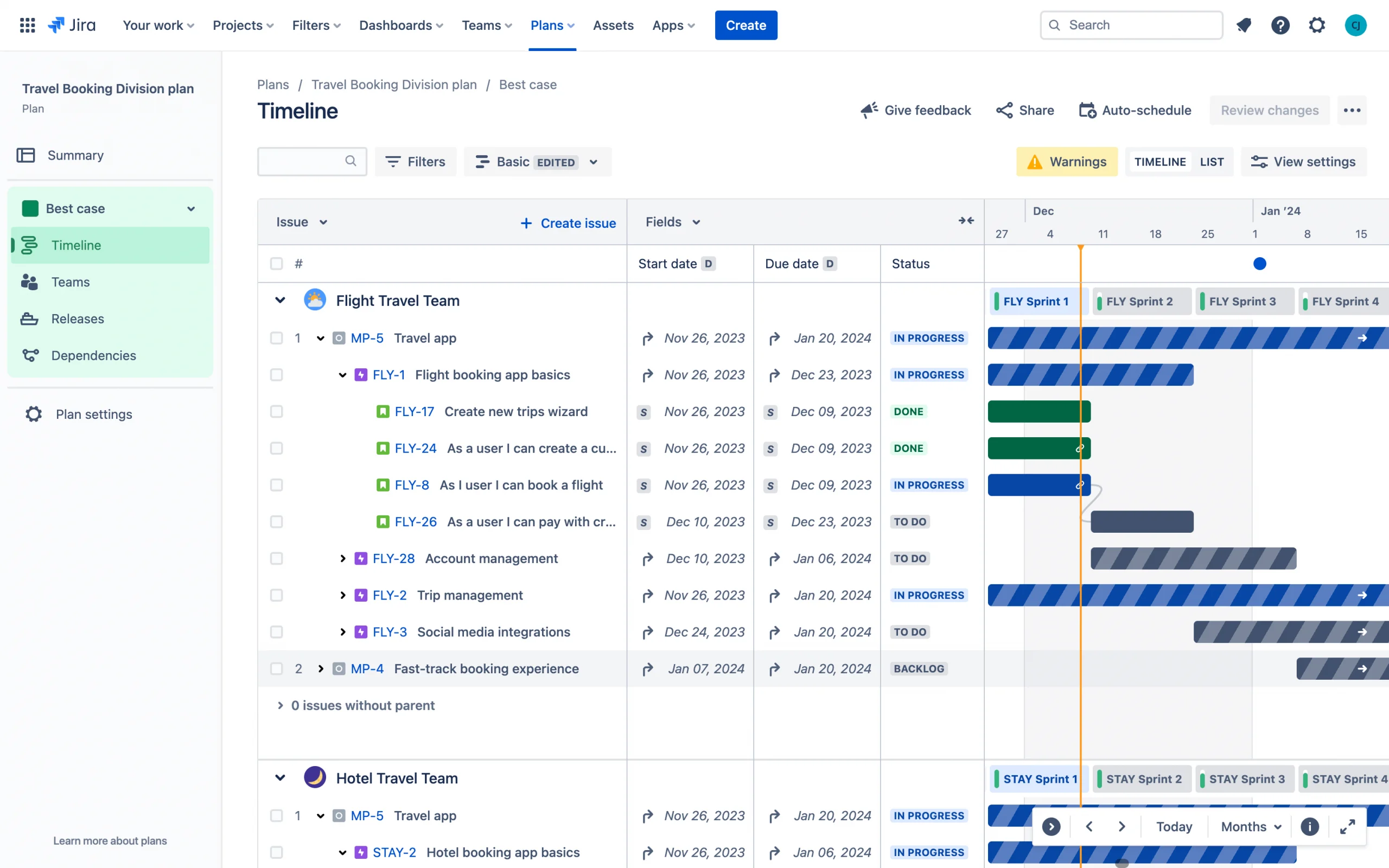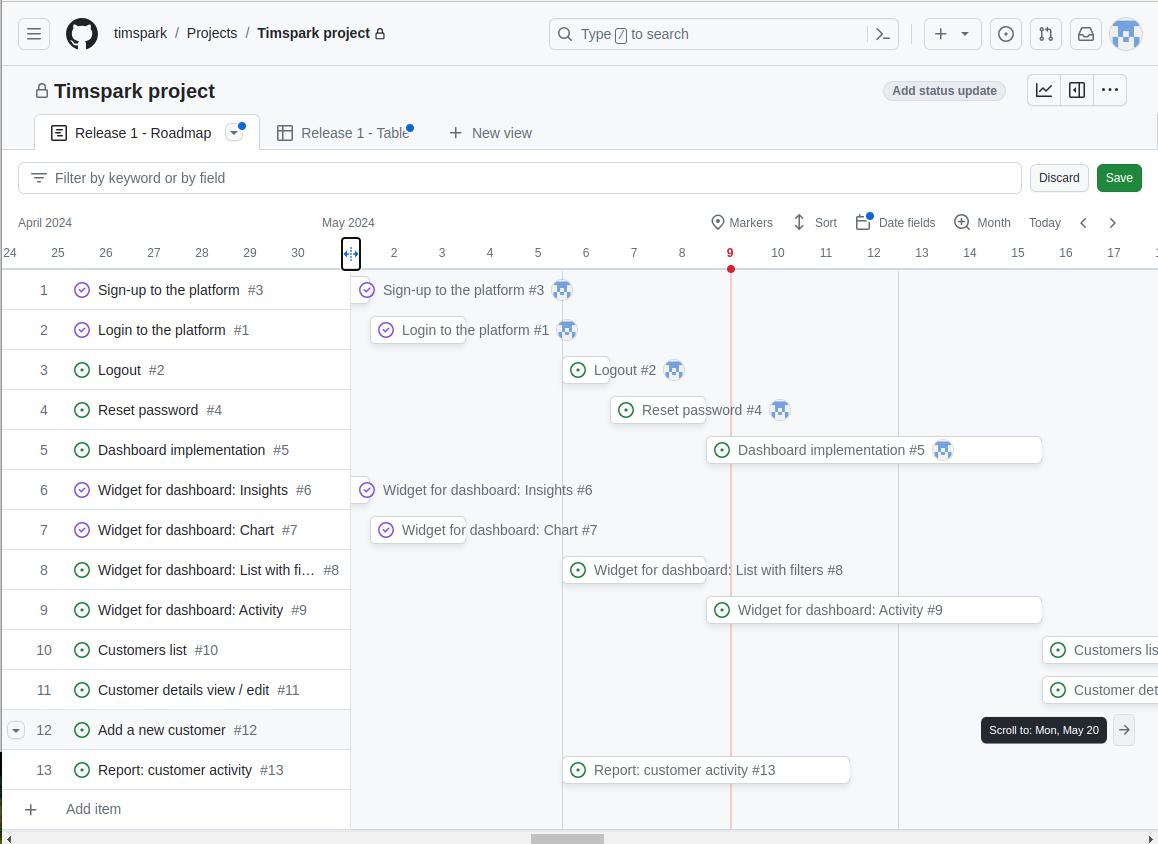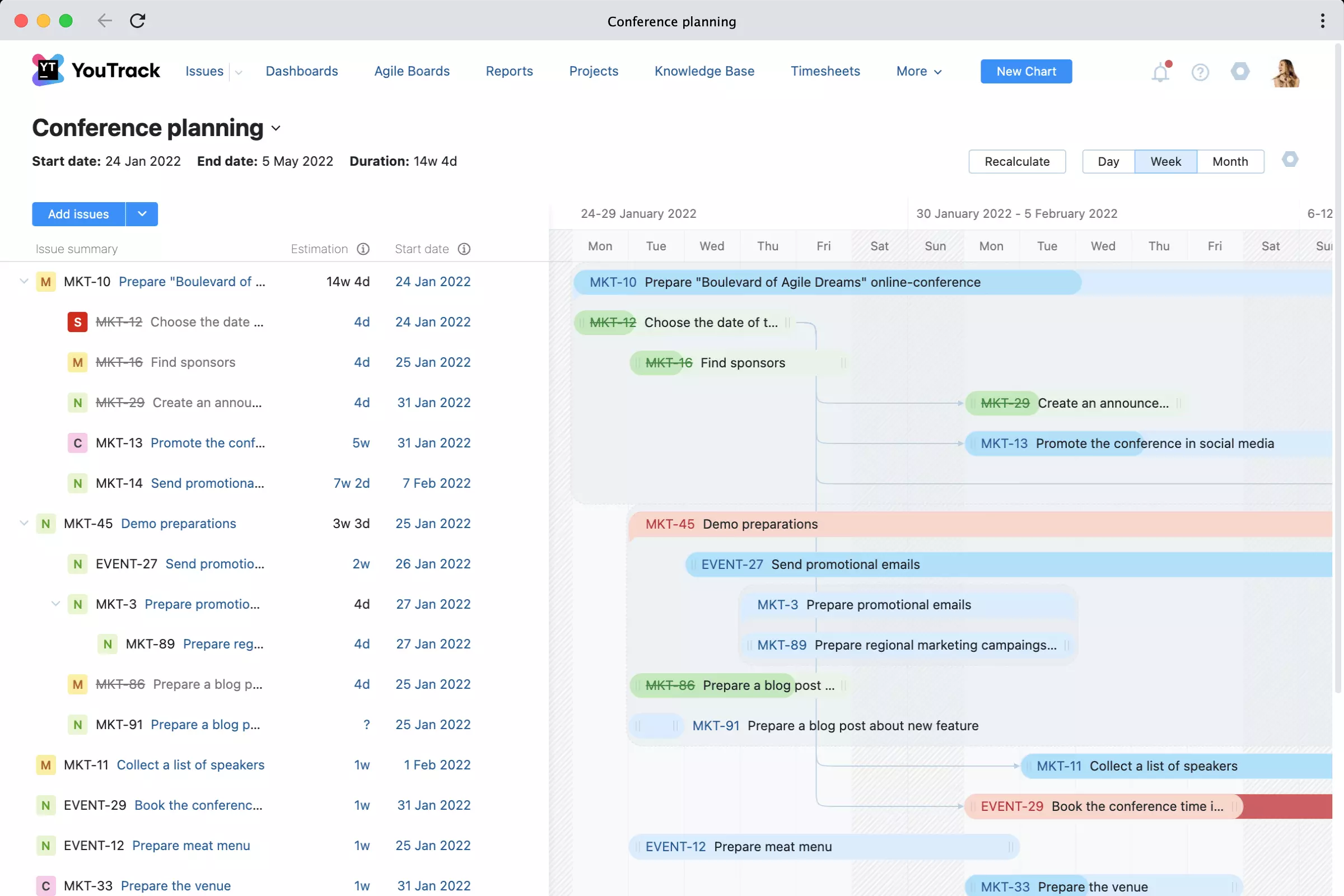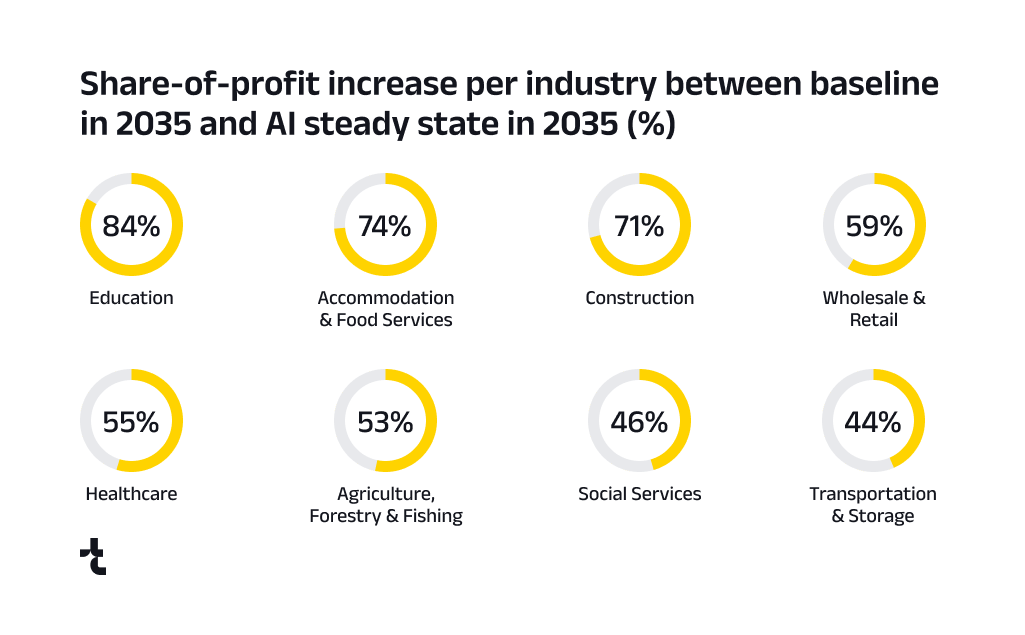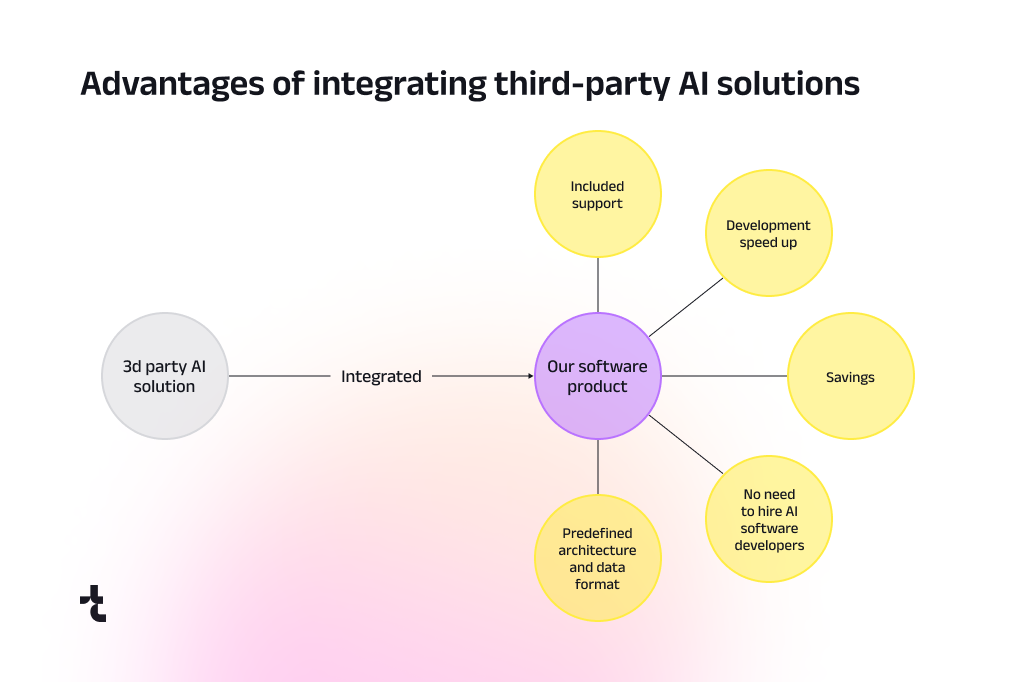Timspark Talks with Relationship Manager on Intercultural Communication and Trust
We are rolling out a new episode of ‘Timspark Talks’, the project where we share insights from our team players.
This time our Relationship Manager Viktoryia Markevich shares her enthusiasm for connecting with people from around the globe and how her background in intercultural communication drives her success in helping businesses overcome challenges and flourish.
What’s in the video?
- 00:00:00 — 00:00:13
Introduction
Vicky introduces herself and her position at Timspark. She explains the significance of intercultural communication and its vital role in her daily interactions with global clients. Vicky believes that the willingness to negotiate can enable individuals to overcome any obstacle.
- 00:00:14 — 00:00:43
How Timspark stands out
Vicky outlines what differentiates Timspark in the tech sector. With a team of over 1500 skilled engineers, Timspark can manage projects of any complexity. She highlights the company’s dedication to transparency, integrity, and fair pricing. At Timspark, there are no hidden fees, and the team is ready to showcase their expertise by performing tech tasks for free before initiating any project.
- 00:00:44 — 00:01:38
The importance of trust in business
Vicky explores the importance of trust in today’s business environment. Trust is crucial for effective collaboration, project success, and smooth communication. By promoting open communication and building trust from the outset, Timspark ensures clients can focus on their business objectives with confidence and tranquility.
Discover more insights from Timspark team players on our values, approach, and company’s highlights on our dedicated channel.
About Timspark
Timspark is at the forefront of software development, renowned for rapidly deploying skilled engineering talent. We specialize not just in staffing, but in curating and nurturing expert teams capable of addressing the diverse IT challenges of our clients.
Our approach combines the agility and speed of mobilizing top-tier resources with a deep expertise in team composition, ensuring each project is met with a tailored, effective, and innovative solution.