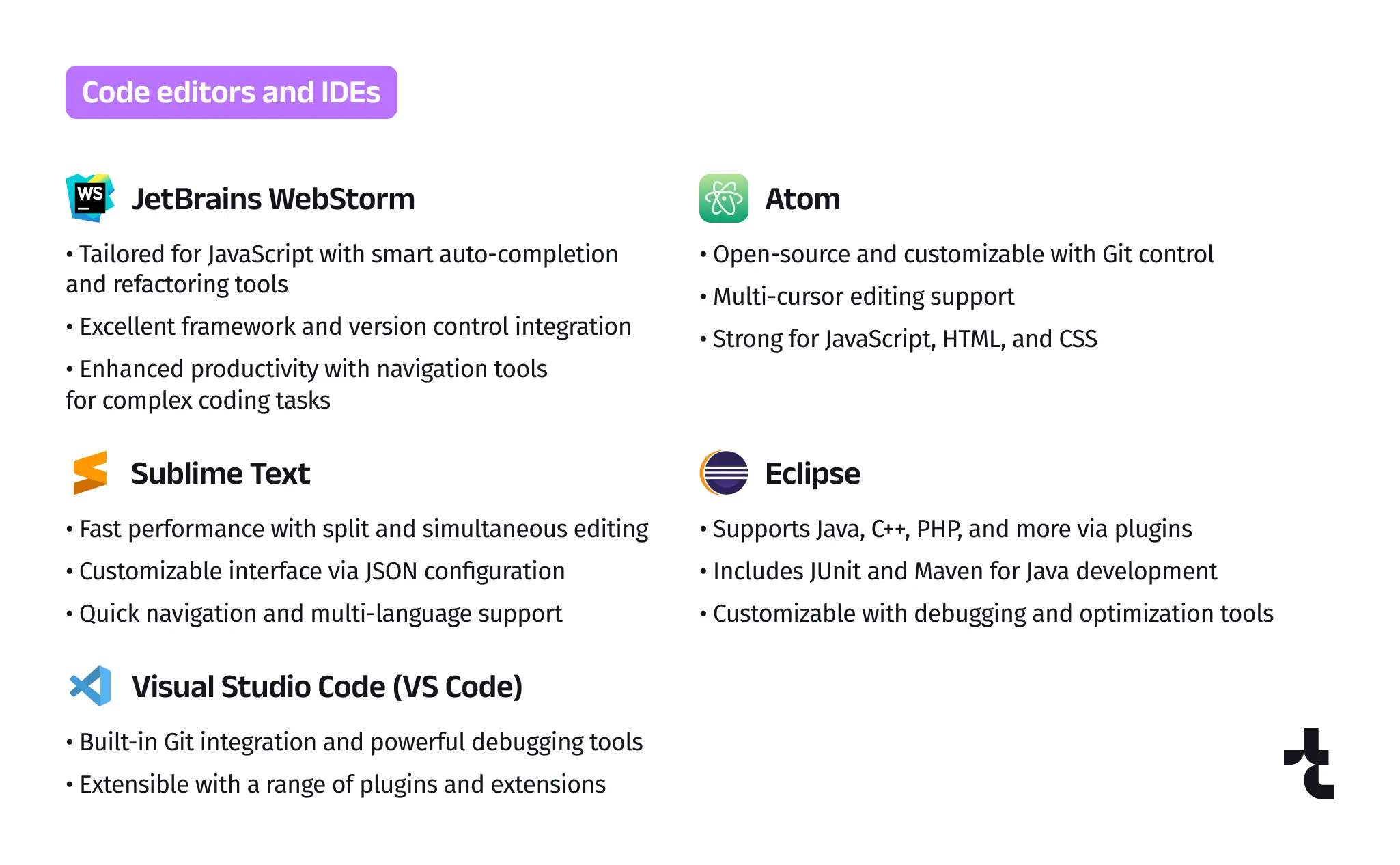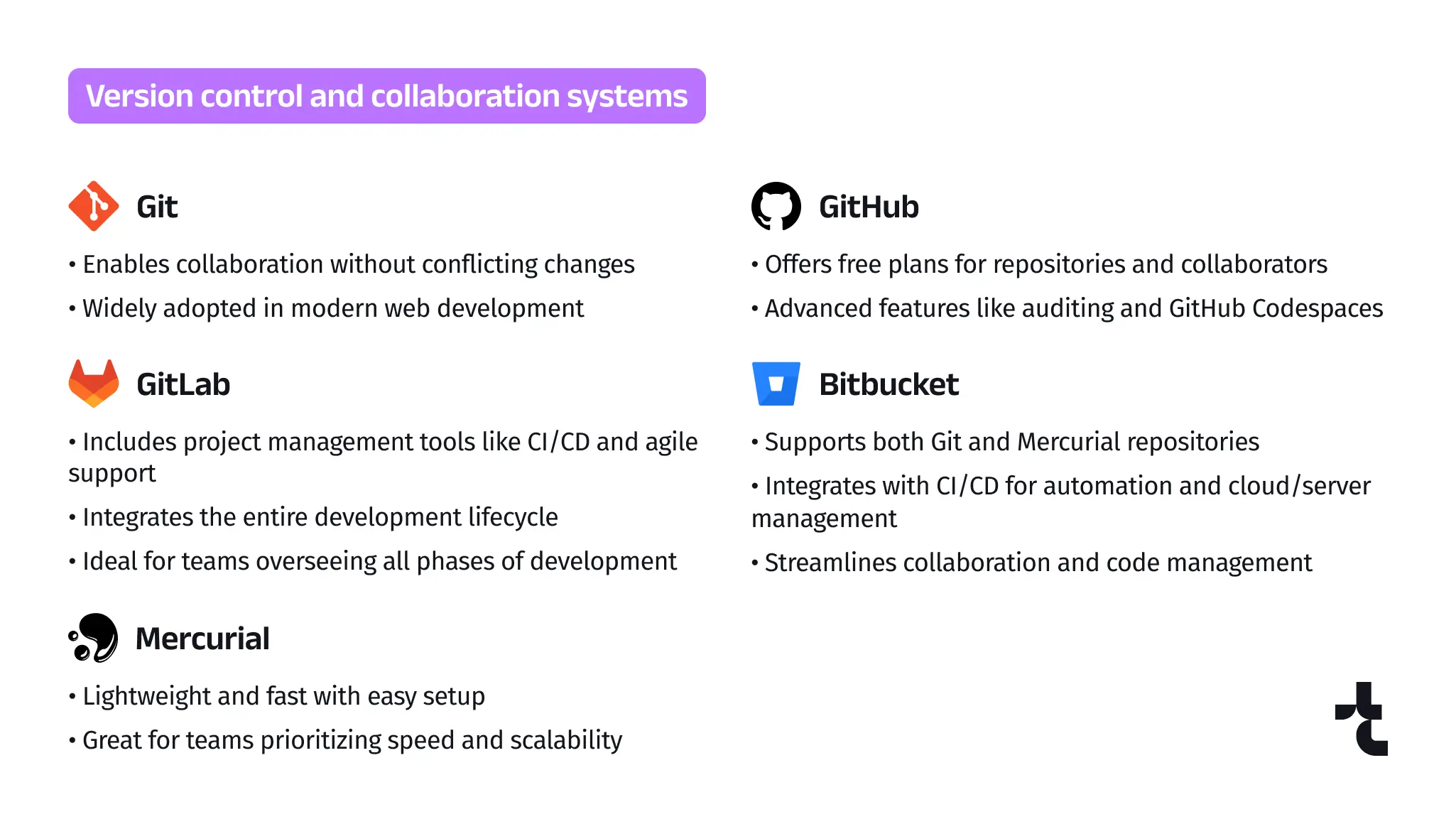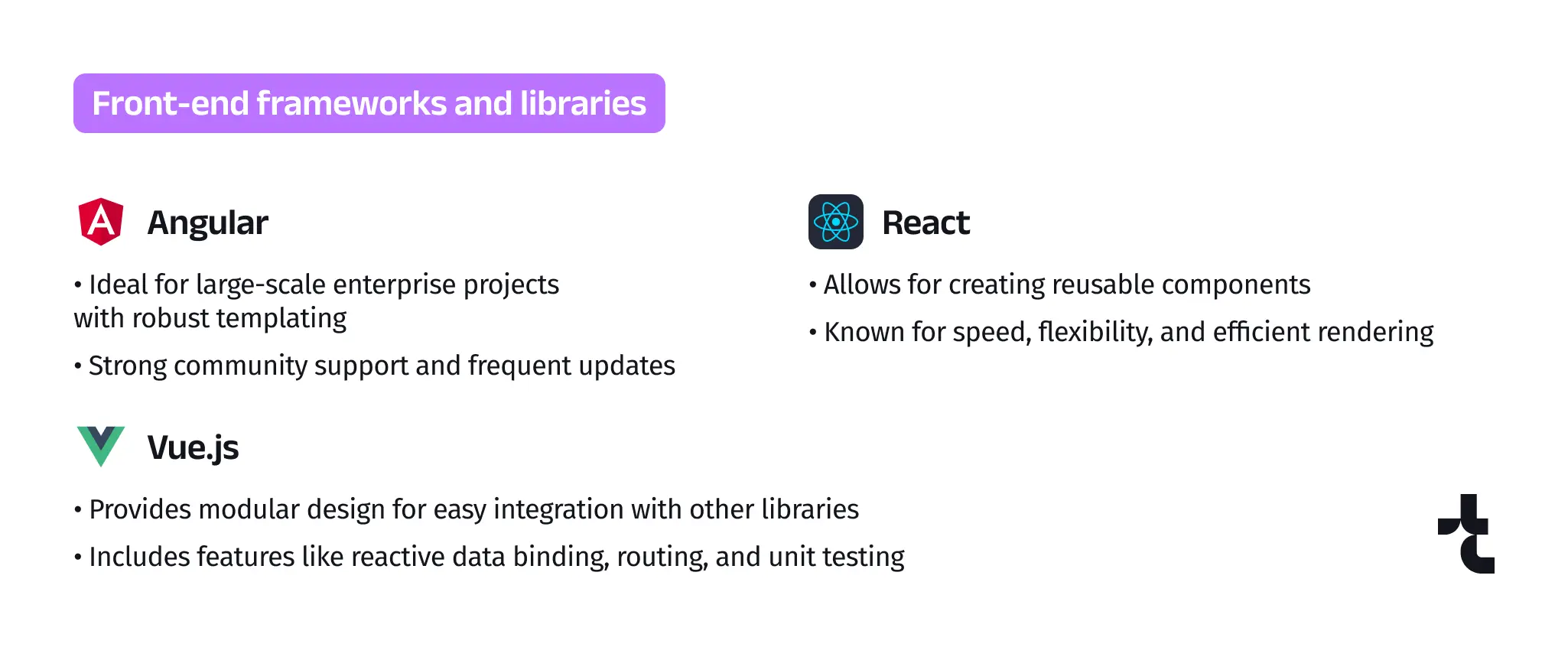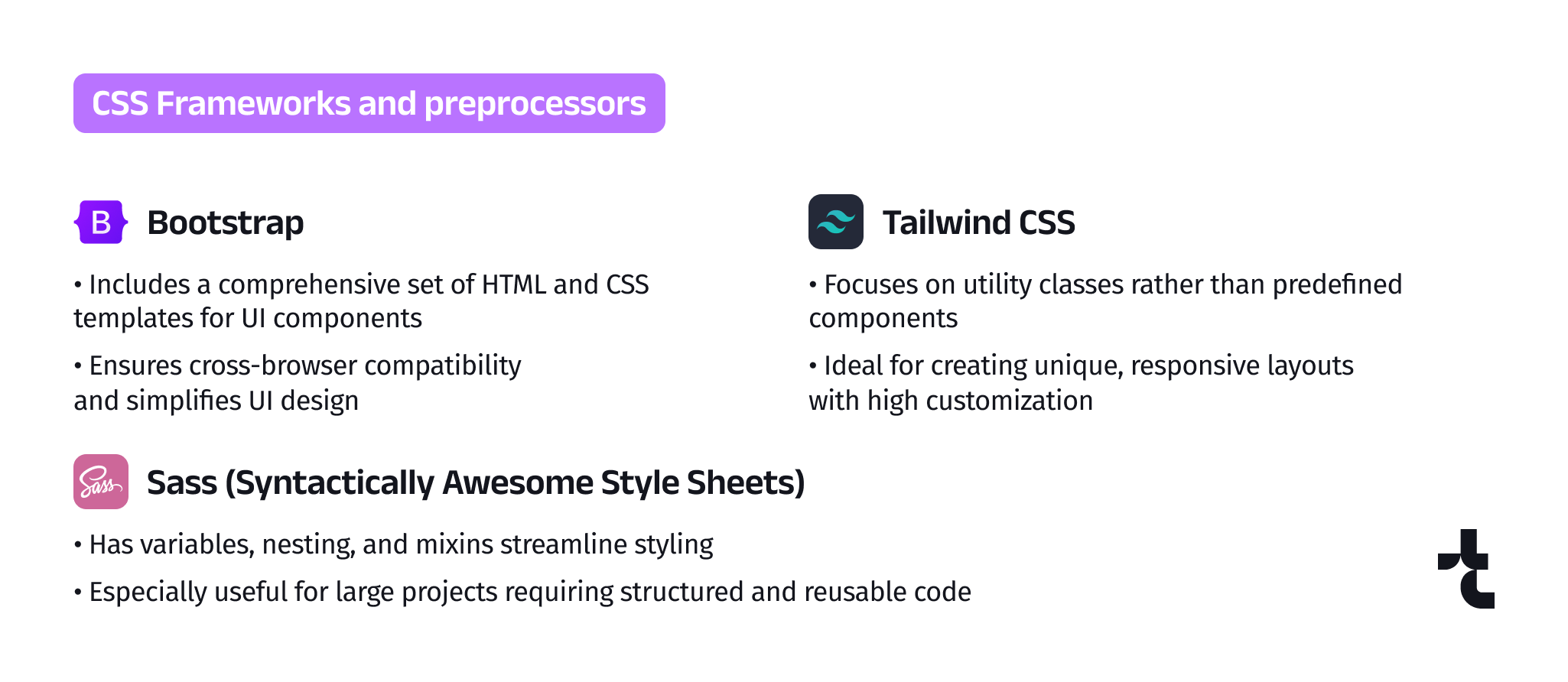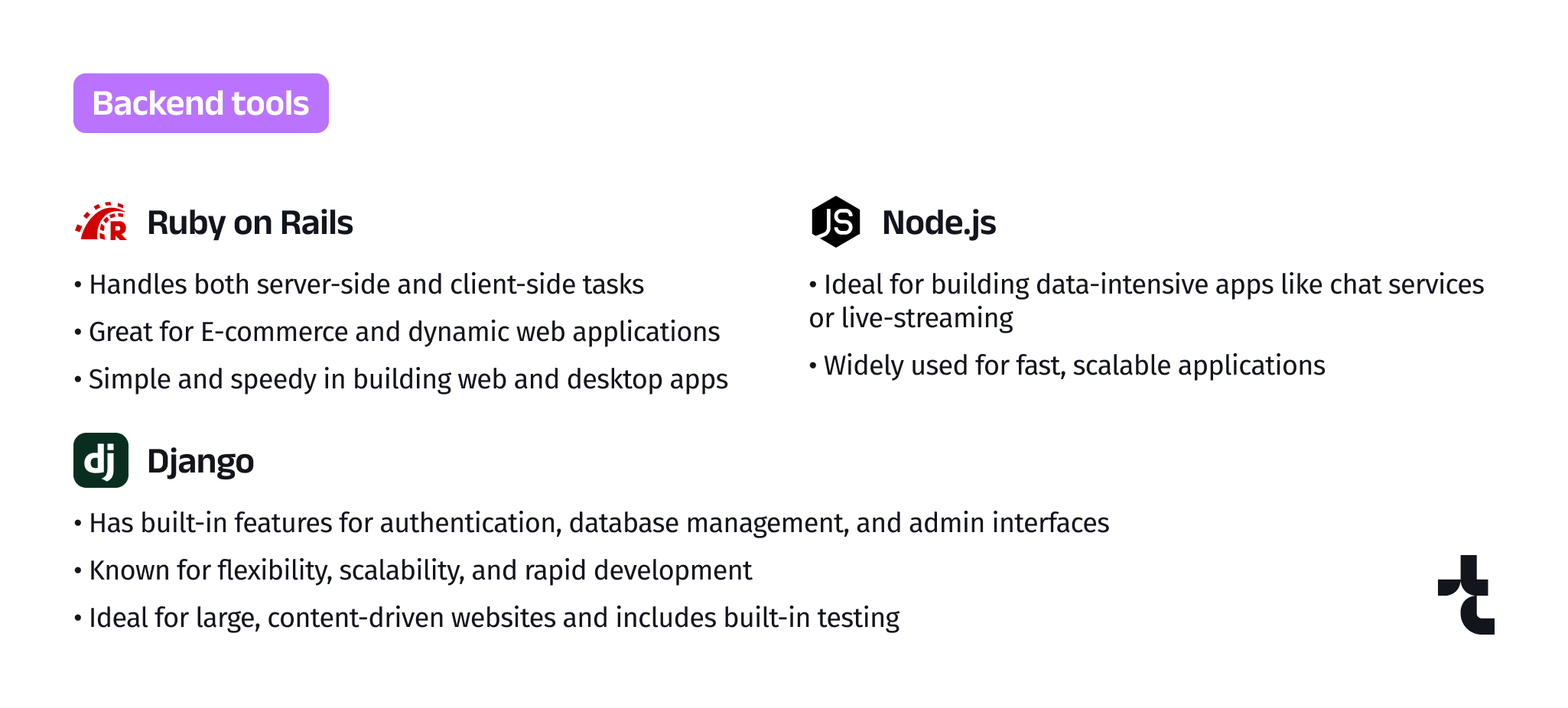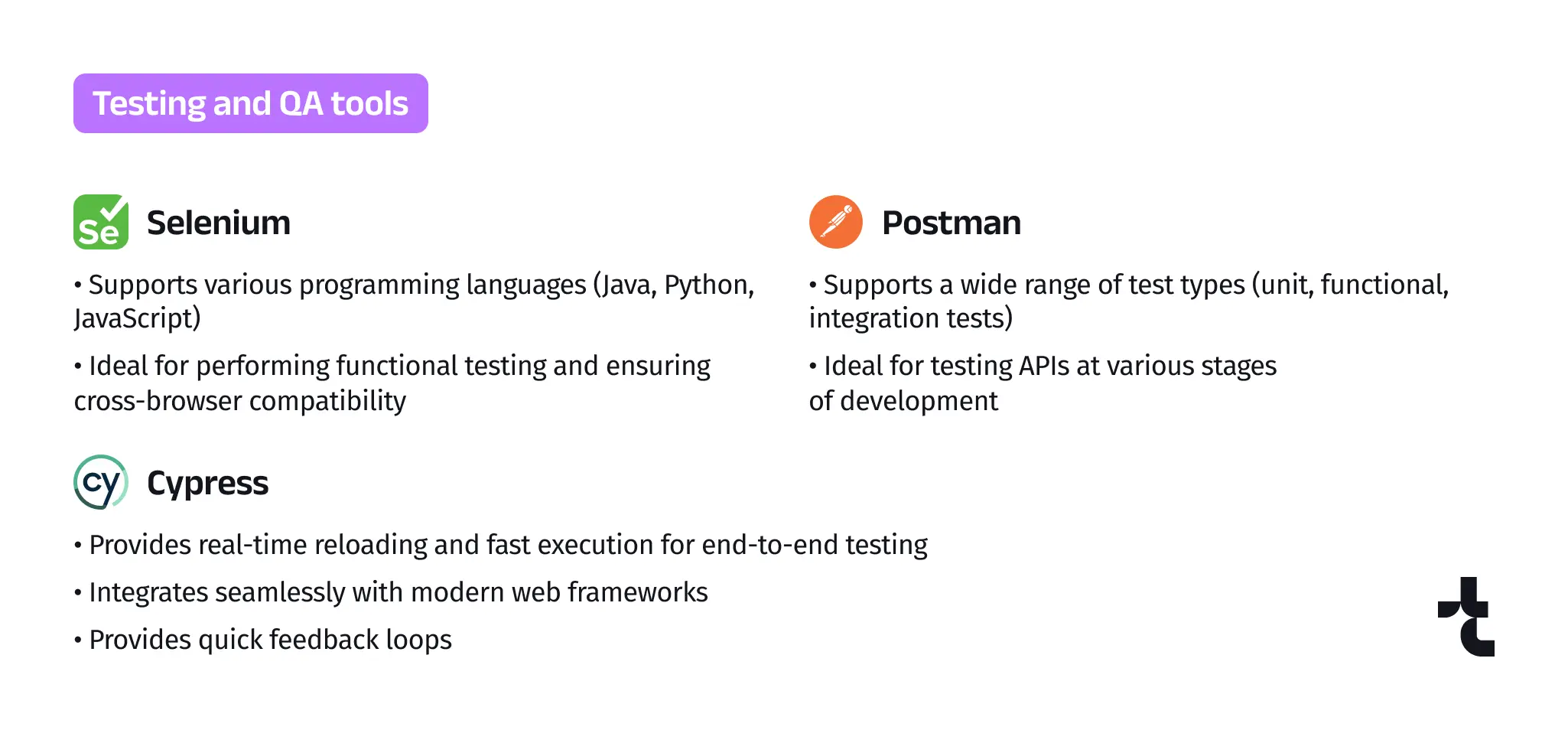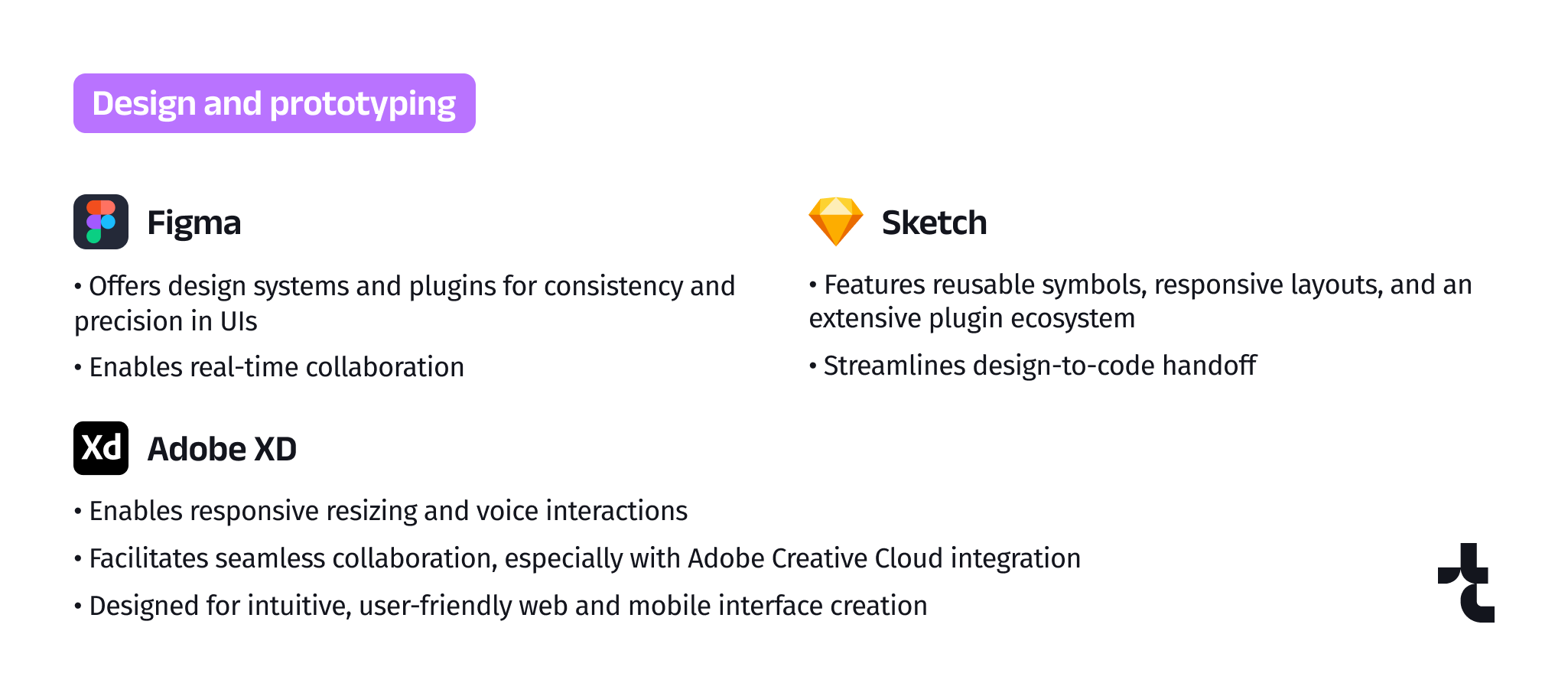Top Web Development Software: Essential Guide
Anna Rozhentsova, Content Writer
November 28, 2024
Web development is always changing, driven by fast-paced tech innovations, evolving consumer expectations, and businesses’ growing need to stay ahead with modern digital solutions.
For instance, global spending on public cloud services is set to experience significant growth, with the global SaaS market projected to rise from $197 billion in 2023 to $232 billion by 2024. Salesforce reports that 68% of consumers now expect enhanced digital experiences from businesses, a shift accelerated by the COVID-19 pandemic.
With remote and hybrid work models becoming increasingly common, tools that facilitate smooth collaboration and cloud-based integration are more important than ever.
The trend for global digital transformation is going to grow, supposedly reaching an estimated $3.4 trillion by the year 2026.
Navigating this dynamic landscape demands implementing the right tools. Therefore, choosing the best software for web development isn’t just a technical choice – it’s a strategic decision that can drive business success.
Choosing web development software: What to look for
The web development process includes coding complex and time-consuming tasks, from design to deployment and bug fixing. We’ve compiled a list of the best web development software. Grouped into categories by functionality and purpose, these web development apps are the most popular ones used to empower software developers and dedicated dev teams to build efficient web products.
We will cover the following types of web development software:
- Code editors and Integrated Development Environments (IDEs)
- Version control and collaboration systems
- Front-end frameworks and libraries
- CSS frameworks and preprocessors
- Backend tools
- Testing and QA tools
- Design and prototyping tools
Code editors and Integrated Development Environments (IDEs)
These programs are designed to simplify coding and improve efficiency at every stage of development. Code editors with their built-in features such as syntax highlighting, code auto-completion, and a debugger are mostly tailored for writing and editing code. IDEs take it a step further, offering an all-in-one solution for writing, testing, and managing code.
Visual Studio Code (VS Code)
This open-source and cross-platform code editor developed by Microsoft can be considered a go-to choice for both frontend and backend development. With auto-complete, syntax highlighting, support for Git commands, various frameworks, libraries, and web development languages (JavaScript, TypeScript, Node.js, C++, C#, Python, PHP) it efficiently runs and debugs codes. To access the latest releases and features, one can download the Insiders version.
Sublime Text
Both beginners and experienced developers opt for this web development software due to its user-friendly interface and speed. It combines a range of advantages that enhance developers’ productivity without sacrificing performance:
– split editing (dividing the webpage into different sections);
– simultaneous editing (applying interactive changes to multiple selected areas);
– quick navigation to files, symbols, and lines;
– customization with JSON configuration files;
– support for Markup and other programming languages.
JetBrains WebStorm
It is a versatile web development software tailored for JavaScript developers which simplifies server, mobile, and web app development with features like autocomplete, automated refactoring, and powerful navigation tools. WebStorm supports various frameworks, integrates seamlessly with version control systems, and enhances productivity by streamlining complex tasks. Whether working on the front-end or back-end, WebStorm offers a smooth and efficient coding experience to help developers create high-quality applications.
Atom
This is one of the best web development platforms for editing text and source codes. Built by the GitHub community, it is open-source and provides built-in Git control and multi-cursor plug-ins.and supports web development languages like JS, HTML, CSS, and others.
Eclipse
It is a free, open-source IDE widely used for Java development but also supports multiple programming languages like C++, Python, and PHP through plugins. It offers powerful features:
– JUnit integration for testing
– Maven project management
– tools for debugging and refactoring.
Beyond coding, Eclipse includes frameworks for web, data, and performance optimization, catering to diverse web app development and other aspects of building web products. Flexibility with customization makes this IDE a versatile choice for developers working on complex, multi-language web products.
Version control and collaboration systems
Version control and collaboration systems are naturally on the list of best tools for web development, being also an indispensable part for development teams. They help manage, share, and track code changes, improving communication in collaborative projects and thus ensuring engineers deliver reliable results.
Git, GitHub, GitLab
Git is the most widely used distributed version control system in modern web development. It allows multiple developers to collaborate without the risk of conflicting changes by recording all the changes in a repository. However, Git alone isn’t enough for seamless collaboration and management—this is where platforms like GitHub and GitLab come in. They are not specifically web development platforms, but offer a range of possibilities in any kind of development process.
GitHub is a cloud-based platform that builds on Git’s version control system by offering a space to host, store, and manage code. Its cloud storage allows multiple developers to access and work on projects simultaneously. You can use its free plan for unlimited repositories and collaborators, or opt for paid plans offering advanced features like improved auditing and GitHub Codespaces.
GitLab is a platform for hosting Git repositories, but it also includes tools for project management, such as CI/CD (Continuous Integration/Continuous Delivery), agile methodology support, and detailed analytics. GitLab focuses on integrating the entire development lifecycle, enabling seamless collaboration from planning to deployment. It is the best web development software for teams that want to oversee all phases of development in a unified environment.
Mercurial
Similar to Git, It is a distributed version control system that allows developers to manage and track changes to their codebases. What makes one of the best software for web development is its focus on simplicity and performance. Its lightweight design and straightforward, easy-to-use interface allow for faster setup and fewer learning curves compared to other systems. Although it may not be as widely adopted as Git, Mercurial has proven as a valuable web development software, especially for those development teams who prioritize speed, simplicity, and scalability.
Bitbucket
It is a powerful code hosting and collaboration tool designed to streamline the development process for web teams. It supports both Git and Mercurial repositories, enabling developers to manage their source code with ease. Bitbucket integrates seamlessly with CI/CD, providing solutions for automation, cloud, and server management.
Front-end frameworks and libraries
Developing faster, ensuring consistency, and keeping the product aligned with the industry standards – these are some of the main tasks frameworks and libraries are supposed to solve. By offering pre-built components and templates, frameworks like React, Angular, and Vue.js allow developers to focus on core functionality while ensuring speed and maintainability. Libraries, on the other hand, provide focused, reusable code to solve specific problems, making it easier to implement complex features quickly.
React
React is a popular JavaScript library used for building interactive user interfaces. It allows developers to create complex UIs by breaking them down into smaller, reusable components. React is known for its speed, flexibility, and efficient rendering, making it a widely adopted tool for web app development.
Angular
Angular is a powerful framework for building dynamic, client-side applications using such languages as HTML and TypeScript. It’s particularly well-suited for large-scale enterprise projects, as its templating system allows developers to build robust and scalable applications efficiently. Strong community support and frequent updates add up points to its position in the list of best web development software.
Vue.js
Vue.js is a versatile JavaScript library that focuses on building user interfaces and the view layer of applications. Its modular design allows seamless integration into existing projects or use alongside other libraries. Vue.js offers robust features like reactive data binding, routing, and unit testing, making it versatile for developing everything from small components to full-scale, cross-platform applications.
CSS frameworks and preprocessors
CSS frameworks are powerful web development software providing pre-designed components, grids, and layouts. They allow developers to streamline web page styling and create responsive and visually appealing designs without starting from scratch. Preprocessors take CSS to the next level with variables, nested rules, and functions. These features keep stylesheets organized and easier to maintain, especially for larger projects. When frameworks are combined with preprocessors, developers can create efficient, flexible web designs that are easier to scale.
Bootstrap
Bootstrap is the most widely used open-source framework for creating responsive, mobile-first websites. It provides a comprehensive set of design templates based on HTML and CSS, covering essential components such as typography, forms, buttons, navigation, and more. This powerful front-end framework ensures cross-browser compatibility and simplifies the design of UI elements like headers, footers, and navigation menus.
Tailwind CSS
Tailwind CSS is a highly flexible, utility-first CSS framework designed to help developers create custom user interfaces without the need to write traditional CSS code. Unlike other frameworks that come with predefined components, Tailwind focuses on providing utility classes that can be applied directly in HTML. This helps design unique, responsive layouts and components and makes it an ideal web development software for projects that require a high level of customization without being constrained by pre-built styles.
Sass (Syntactically Awesome Style Sheets)
Sass is a powerful and widely used CSS preprocessor that enhances the functionality of traditional CSS. It allows developers to write more efficient and maintainable code by introducing advanced features like variables, nesting, and mixins. These features help streamline the styling process, making it easier to create dynamic and reusable styles. Sass is particularly valuable for larger projects, where complex CSS can benefit from more structured and organized code.
Backend tools
You cannot miss them if you aim to build robust and secure web applications. Technologies like Node.js, Django, and Ruby on Rails are some of the most widely used frameworks for managing the server-side functionality.
Node.js
It is an open-source, cross-platform environment that enables engineers to run JavaScript on the server side. Notably, Node.js is still the most popular web development framework, with around 40% of developers using this framework. It’s particularly popular for building data-intensive applications like chat apps or live-streaming services.
Django
This high-level web development framework for Python offers a range of built-in features such as user authentication, database management, and an admin interface, making it ideal for rapid development. Django is known for its flexibility, extensibility, and scalability, which has made it a popular web development software for large, content-driven websites like Netflix. Additionally, its built-in test framework helps developers quickly create and run unit tests, ensuring the reliability of the code.
Ruby on Rails
It is a popular full-stack web development framework built with Ruby which handles both server-side tasks, such as managing databases and file storage, and client-side tasks, including rendering HTML and updating web pages in real-time. For this reason, it is known as one of the best tools for web development when it comes to e-Commerce desktop and web applications.
Testing and QA tools
A popular open-source tool for automating web browsers, Selenium allows testers to perform functional testing across multiple browsers and platforms. It supports various programming languages like Java, Python, and JavaScript, making it a versatile web development software for many teams.
Cypress
This modern testing framework addresses common challenges faced by QA teams, offering developers a platform for end-to-end testing with the following functionality:
– real-time reloading
– fast execution
– integrations with modern web frameworks
It is a great option among web development software providing an intuitive setup and fast feedback loops for developers.
Postman
Postman is a comprehensive tool that simplifies building, testing, and managing APIs. It enables developers to create and execute both manual and automated tests of different kinds: unit tests, functional tests, integration tests, end-to-end tests, regression tests, mock tests, making it applicable at various stages of development.
Design and prototyping tools
These web development tools help create visually appealing, user-friendly, and functional products fast and with fewer revisions. Their core task is managing interactive prototypes, wireframes, and UX/UI design projects.
Figma
It is a dynamic, cloud-based tool for crafting responsive designs and interactive prototypes. Figma is perfect for web development, as it empowers teams to collaborate in real-time, reducing bottlenecks and streamlining workflows. With robust features like plugins and design systems, Figma ensures consistency and precision in user interfaces.
Adobe XD
Adobe XD is a dynamic design and prototyping tool built for creating web and mobile interfaces. With features like responsive resizing, voice interactions, and seamless collaboration, it empowers developers to craft intuitive, user-friendly designs. Its integration with Adobe Creative Cloud ensures a smooth workflow from concept to development.
Sketch
Sketch is a sleek, vector-based design tool tailored for creating modern web interfaces. Loved for its simplicity and precision, it offers reusable symbols, responsive design layouts, and a plugin ecosystem to streamline workflows. With collaboration features and easy handoff tools for developers, Sketch ensures smooth transitions from design to code, making it a go-to choice for web development projects.
AI in web development: Building smarter
Harnessing AI for web development is no longer a rare case. A wide range of tools and platforms can elevate both the user experience and the development workflow for your web products. Depending on your project’s needs and goals, AI can be implemented in several effective ways.
1. Ready-made AI-powered services that can enhance your web product
If you wish to offer users a more interactive and personalized experience, there are tools that can be easily integrated into websites and apps. For instance, platforms like Amazon Alexa Skills, Google Cloud Speech-to-Text, or IBM Watson provide such features as speech recognition, voice commands, and voice search. AI-driven chatbots provide 24/7 customer service, making your web product more accessible and interactive.
2. AI platforms assisting in developing a product
AI platforms can offer support to developers at every stage of the web development lifecycle. For instance, tools like Uizard or Figma empowered with AI plugins can automate design processes by generating layouts, color schemes, and component suggestions. Learn more about the impact of AI on design in this comprehensive guide on AI-Driven UX/UI Trends.
GitHub Copilot assists developers by auto-completing code, suggesting snippets, and detecting errors, while AI-powered testing tools like Testim use machine learning to automate UI testing, bug detection, and performance checks.
3. AI as a Service (AIaaS)
These are tools and services that provide AI capabilities and free you from the need to build or maintain AI infrastructure from scratch. With AIaaS platforms developers can get access to pre-trained models, machine learning services, and APIs. Thus, a wide range of AI features such as natural language processing, image recognition, and predictive analytics, can be implemented directly into web products. AWS SageMaker and Google Cloud AI are only a few in a range of such AIaaS platforms.
Conclusion
Staying updated with evolving technologies and incorporating the right mix of frameworks, libraries, and testing solutions is not only about simplifying complex tasks. It is the source empowering both software developers and dedicated teams in creating seamless, user-focused experiences.
Want to build innovative web solutionswith the perfect tech stack?
References
- 65 + Cloud Computing Statistics You Need to Know For November 2024, Technopedia 2024
- Why Customer Engagement Will Never Be the Same, According To 15,600 of Them, Salesforce 2020
- Spending on digital transformation technologies and services worldwide from 2017 to 2027, Statista 2024
- Most used web frameworks among developers worldwide, as of 2024, Statista 2024