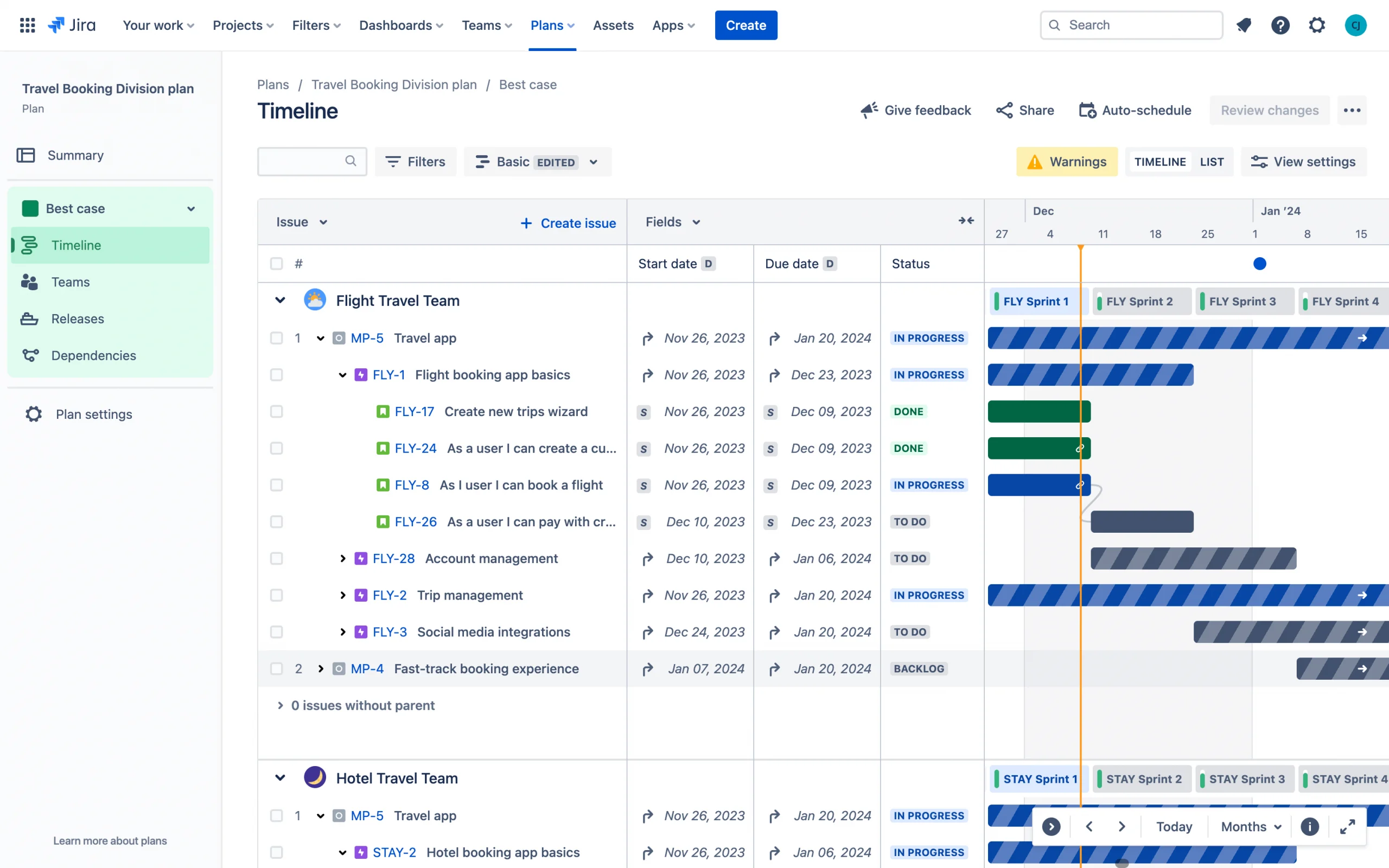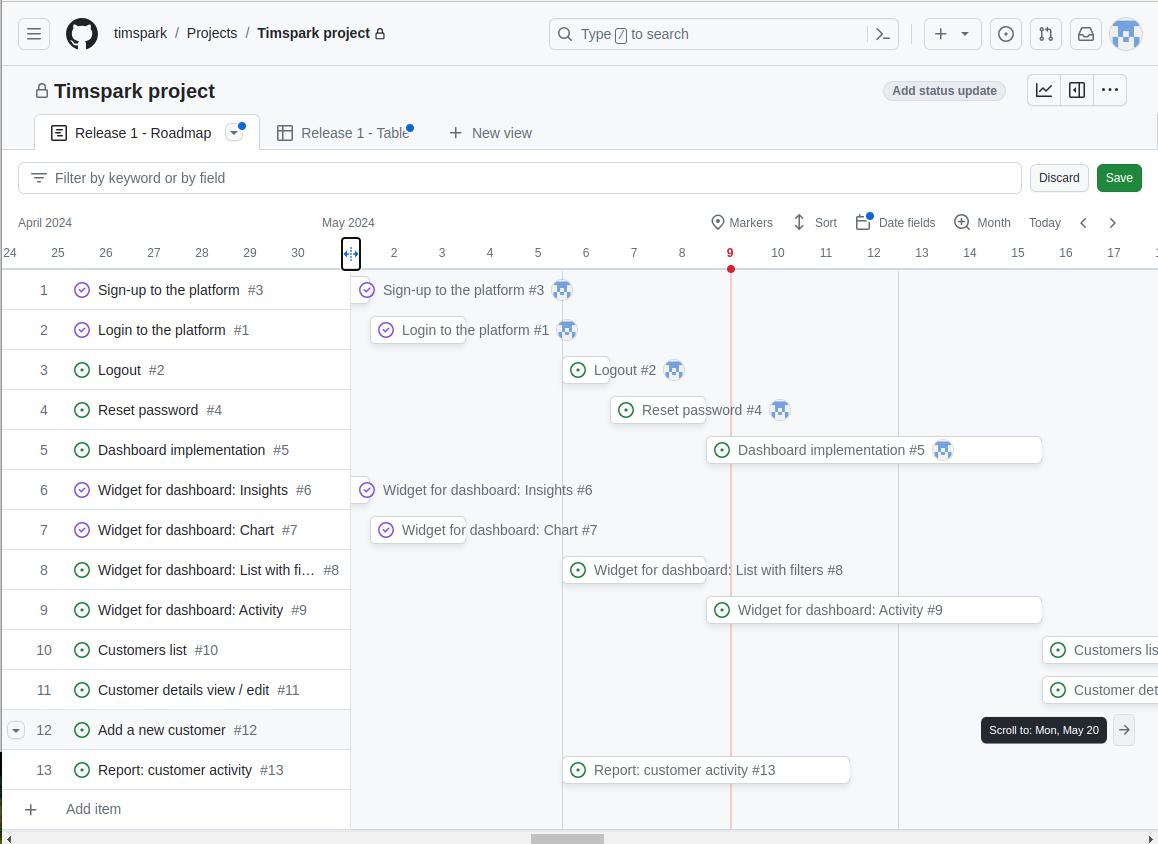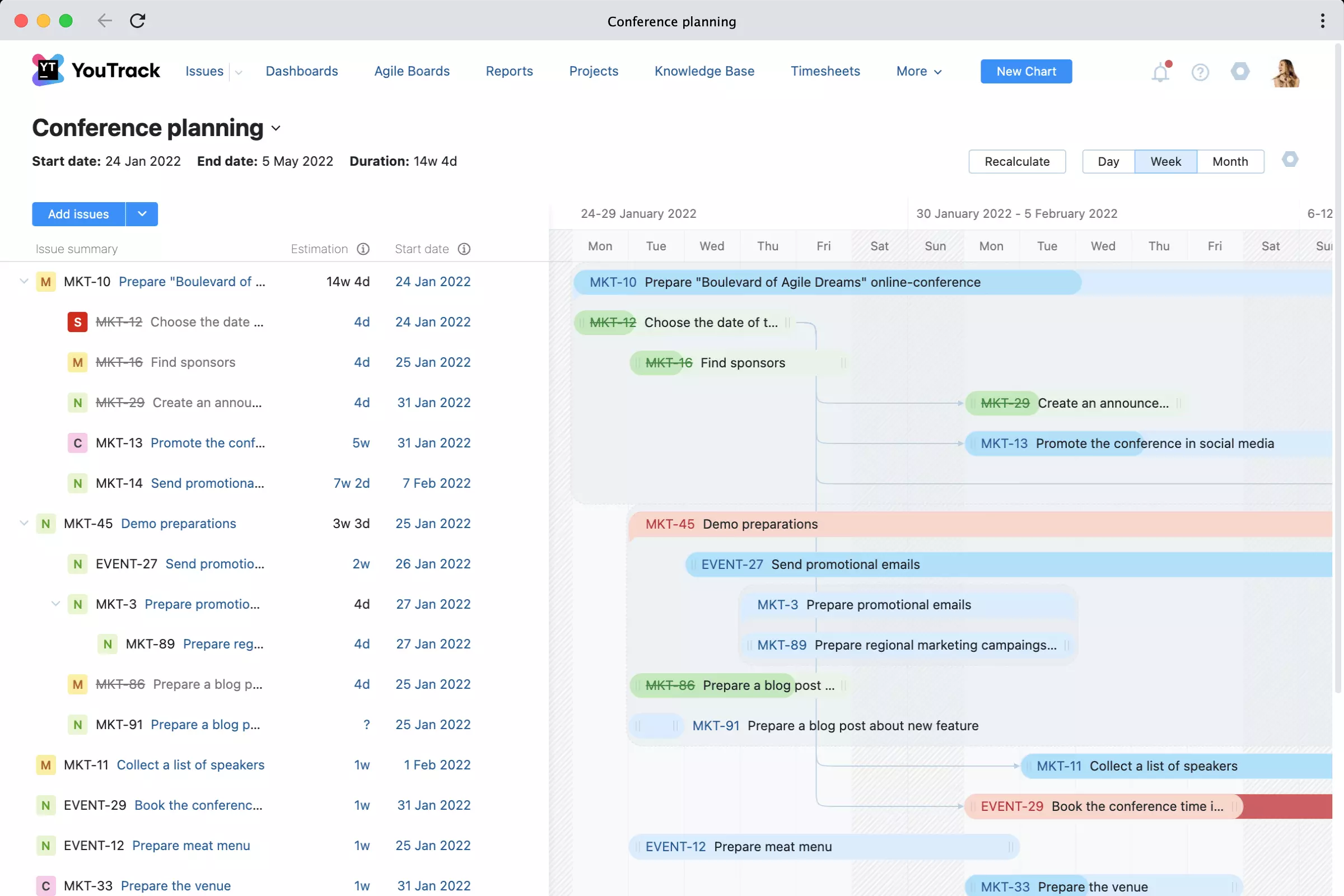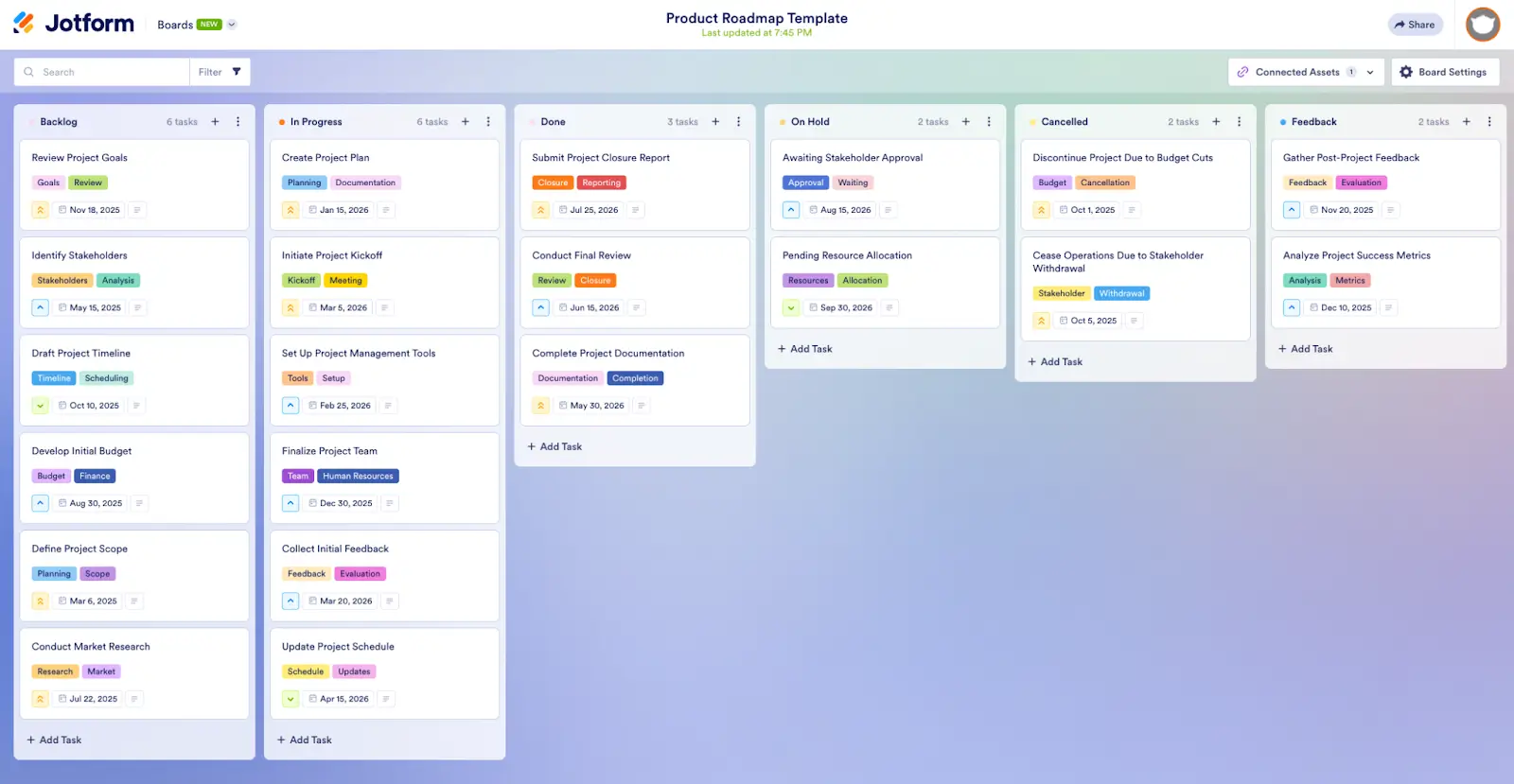Top 5 Tools for Workload Management and Other Project-Related Activities
February 24, 2025
In the fast-paced world of software development, good workload management software is essential for success in managing team tasks. It’s like conducting a symphony where each member plays an important part. With the right tools and techniques, tasks move smoothly, deadlines are met, and ideas flourish. No more asking, “Has anyone seen the project plan?” only to discover it’s being used as a coffee coaster.
These tools improve communication, keep everyone informed, and ensure each person’s workload is reasonable. Ultimately, they help teams deliver high-quality software on time and within budget, with far fewer late-night emergency pizza orders.
ZipDo reports the following statistics:
Key aspects of project success with workload management
Before discussing planning tools that can lead to project success, let’s define what makes a project successful. Traditionally, a successful project is one that is finished within the agreed timeline, budget, and scope. However, many managers add a key fourth point: ensuring all team members leave on time without working overtime. Tools like workload tracking software, collaboration platforms, and team workload tracker solutions can help keep projects on track while respecting work-life balance, creating conditions for a truly successful outcome.
Here are the key areas in a project that need careful attention:
Project planning and tracking: the role of workload planning tools
This involves setting the timeline, milestones, deliverables, and team assignments (who is needed, when, and how many). Additionally, any activities that could affect deadlines, like creating an Apple TestFlight account for mobile app testing, should be considered. Once the project starts, ongoing tracking and updates of the plan are crucial, especially if requirements or priorities shift. Using a workload dashboard can help show real-time progress and guide data-driven decisions.
Requirements management: ensuring consistency with workload management systems
Clear and consistent management of project requirements makes sure that the final deliverables meet stakeholder expectations. This means gathering, documenting, and maintaining requirements throughout the project lifecycle. It’s especially important to keep everything consistent during the change management process as the project moves forward.
Scope management: using workload management tools to stay on track
This process defines the work to complete within a given timeline, preventing scope creep and keeping the project within set boundaries. It involves setting clear goals for each sprint and identifying key deliverables. Connections between planned tasks and their corresponding requirements are crucial, ensuring focus and alignment with project goals. By tracking and adjusting the scope for each sprint, teams can manage expectations and deliver results on time.
Team workload management: tools to manage workload and prevent burnouts
Monitoring workload effectively is critical to prevent burnout and ensure successful project execution, especially for remote development teams. A workload management system is necessary for understanding each team member’s strengths, weaknesses, and current workload. To estimate workload accurately, teams can use a tracker to set initial task estimates, track remaining work for each task, and maintain a work log where team members record their hours. Such software helps identify who is overloaded or underloaded, allowing for the redistribution of tasks and a balanced workload.
Quality management: automating workload tracking with workload management tools
This area focuses on ensuring that project deliverables meet the expected standards and requirements. In addition to software functionality and usability, it includes code quality and technical debt management.. Tools like SonarQube and GitHub CodeQL automate code quality checks within the CI/CD pipeline, spotting issues like code smells and vulnerabilities. To monitor quality in real time and address problems quickly, project managers should choose team workload management tools with dashboards and complete reporting features.
Delivery management: streamlining delivery with workload software
This involves organizing the final handover of the project, ensuring it is delivered to the client or other stakeholders on time and as expected. The delivery package should include release notes detailing new features, bug fixes, and other changes, a Quality Assurance (QA) report showing test case execution results, and a report with key performance indicators (KPIs) like schedule compliance, estimate accuracy, and budget variance. A key part of effective delivery management is using the right workload software to simplify the creation of release notes and other deliverables. For automating workflow beyond development (like administrative tasks), tools such as Zapier can help, although healthcare teams should choose HIPAA-compliant solutions like Keragon.
Top 5 project planning and workload management tools: chosen based on our experience and research
Using tools that integrate well within your development environment is vital for successfully managing projects and software development teams. This cuts down on manual efforts and lowers the risk of errors that often happen when switching between different systems. A connected ecosystem ensures smooth data transfer, easier communication, and a unified view of the project’s status for all team members, leading to better project results.
Based on our extensive experience and thorough research, we’ve identified the top five tools best suited for managing software development projects. These tools have been reviewed for their effectiveness, user experience, and integration capabilities within various development environments.
Tool #1: Atlassian Stack
The Atlassian stack is known for its complete project management solutions. The popular mix of Jira, Confluence, and Bitbucket addresses the diverse needs of many projects. A major benefit of this setup is its smooth integration, allowing data to move easily and creating transparent processes for the entire team. This makes it simpler for project managers to oversee each step with less effort.
For those looking for an alternative to Jira, Trello is a viable option. With its simple board-and-card system, Trello helps visualize work in progress. However, it has limited functionality compared to Jira, especially regarding advanced reporting, complex workflow automation, and detailed project tracking. This simplicity makes Trello suitable for smaller teams, while Jira is better for those needing a more complete project management tool.
From automating task assignments to coordinating workflow transitions based on specific triggers, Jira allows for the automation of entire processes within the platform. Additionally, integration with other services ensures smooth data transfer. Jira’s automation features make project management easier, reducing manual work and the risk of mistakes so project managers can focus on higher-level strategy and decision-making.
Here is how the Atlassian stack can be applied to key areas of project management:
-
Project planning and tracking: Jira stands out in detailed iteration planning, featuring sprint tracking boards and reports (like sprint velocity and team velocity), along with Jira Roadmaps to visualize overall project timelines. With Advanced Roadmaps, you can create detailed project plans that allow for the simultaneous management of multiple teams. However, it lacks features for automatic task rescheduling and resource leveling, making the process more manual. Trello, on the other hand, offers even fewer capabilities for planning and tracking project progress, but it? works well for maintenance projects where monitoring open issues and prioritizing their resolution is crucial.
-
Requirements management: Confluence is a strong solution for tracking documentation, including versioning and cross-references between wiki pages, ensuring requirements stay consistent and integrated.
-
Scope management: Jira boards (SCRUM, Kanban, or custom setups) and backlogs are effective for managing both project and iteration scope. Trello, due to its simpleness, is suitable for smaller projects and usually follows the Kanban method.
-
Team workload management: Jira has features to compare planned workload with team capacity. This can be done through built-in tools, reports, and a broad range of community plugins.
-
Quality management: Software quality control is a key part of Jira’s functionality. Integrating with code quality tools like SonarQube enhances quality management by allowing control of technical debt within the standard Jira workflow.
-
Delivery management: Jira supports version and release management, including the automatic creation of release notes. Its tight integration with Bitbucket or other CI/CD servers, like GitHub or GitLab, allows for automated delivery of packages throughout the entire pipeline.
Tool #2: GitHub Stack
-
-
Project planning and tracking: GitHub Projects is great for Kanban-based iteration planning, offering customizable boards for task tracking. It provides tools like issues, milestones, and Gantt charts to organize and visualize project timelines. However, GitHub doesn’t support automatic task scheduling, resource leveling, or budget tracking.
-
Requirements management: GitHub Wiki lets you document requirements and maintain consistency throughout the project. However, its functionality is basic compared to Confluence.
-
Scope management: GitHub Issues allows you to create, assign, and track tasks, using labels to categorize items and milestones to mark project stages. However, GitHub mainly focuses on Kanban and lacks advanced Scrum features like sprint planning, burndown charts, and sprint retrospectives. For Scrum-specific abilities, consider using third-party integrations like ZenHub.
-
Team workload management: GitHub lacks built-in features for work logs, task time estimates, remaining time tracking, or timesheet generation. You can use GitHub Projects and GitHub Insights as basic tools to manage workload by keeping track of task assignments and deadlines. To fill in functionality gaps, third-party integrations like ZenHub, WakaTime, or Clockify can be utilized.
-
Quality management: GitHub isn’t mainly designed for quality assurance (QA), but you can create a specific issue type labeled “Bug” to monitor open bugs in your software. While GitHub doesn’t offer built-in QA reports, you can generate custom ones using third-party tools like Microsoft Power BI. Additionally, GitHub CodeQL can enhance static analysis and improve security vulnerability detection when used alongside SonarQube.
-
Delivery management: GitHub Actions can automate the delivery process, from building to deploying software. GitHub Releases allows you to manage versions, create release notes, and distribute software to stakeholders, offering a complete solution for automated delivery and release management.
GitHub is an excellent choice for remote software development teams, enabling code collaboration, issue tracking, and task management from anywhere.
Here’s how GitHub can be used to tackle key areas of project management:
-
Tool #3: GitLab Stack
GitLab is another software development platform that promotes collaboration among remote engineers and cross-functional project teams. Although it is similar to GitHub, GitLab stands out with a variety of built-in features, making it a more comprehensive tool for advanced project planning, scope management, team workload management, and quality management.
Here’s how GitLab addresses each of the project management areas considered:
-
Project planning and tracking: Like GitHub, GitLab focuses more on iteration planning than on full-scale project tracking. It also lacks resource leveling and automatic task scheduling. However, GitLab Issues offers robust tools for visualizing tasks and tracking project milestones, while the Roadmaps feature helps you plan project timelines and monitor task dependencies.
-
Requirements management: GitLab includes a dedicated Requirements Management function, allowing users to create, track, and link requirements throughout the project lifecycle. Unlike GitHub Wiki, which has basic documentation capabilities, GitLab’s requirements management is organized and built for detailed traceability. This feature lets you establish connections between requirements and issues, ensuring consistency and alignment across the project’s various stages.
-
Scope management: GitLab Issues function similarly to GitHub, but it includes Epics and Roadmaps, offering more extensive scope management for projects and programs. With GitLab’s issue-tracking system and Agile boards (including Scrum and Kanban), you can define epics, stories, and tasks, set dependencies, and manage priorities. The Milestones feature allows you to establish project phases and track progress toward key goals.
-
Team workload management: GitLab provides tools for team workload management, including built-in reports, work-in-progress (WIP) tracking, and the ability to assign tasks to specific team members with deadlines to manage capacity. Its Roadmaps and Epic features enable planning across multiple teams, while advanced analytics, burndown charts, and workload distribution reports help ensure balanced workloads and prevent overload.
-
Quality management: GitLab’s Code Quality feature scans code for issues automatically, providing real-time feedback to developers. Additionally, GitLab supports integration with various code quality tools like SonarQube.
Delivery management: With GitLab’s CI/CD, you can set up automated pipelines to build, test, and deploy software. GitLab empowers users to define environments for different stages of deployment, such as staging and production, and configure rollbacks and automated deployment rules. GitLab’s Release feature supports version management and the generation of release notes, enabling seamless delivery and deployment processes.
Tool #4: YouTrack
YouTrack is a JetBrains tool that offers various features to help manage software development teams and projects. Here’s how YouTrack can meet specific project needs:
- Project planning and tracking: You can use YouTrack to create multiple sprints, each with customizable start and end dates. This allows you to plan ahead and structure your project timeline. You can set deadlines, prioritize issues, and track project progress with different built-in reports and analytics. The platform offers burndown charts to monitor sprint progress and Gantt charts to visualize project timelines and dependencies. However, YouTrack does not support automatic task scheduling or resource leveling.
- Requirements management: YouTrack’s Knowledge Base allows users to create wiki-style articles to document project requirements. This provides a platform for creating, organizing, and sharing project-related content. With features like issue linking, collaborative editing, and version control, you can connect requirements to tasks, gather stakeholder feedback, and keep a detailed record of requirement changes throughout the project lifecycle.
- Scope management: YouTrack supports flexibility with its Agile boards, which work with both Kanban and Scrum. You can customize workflows to manage tasks, user stories, sprints, and more. The Backlog feature lets you prioritize issues and organize work for efficient planning and execution.
- Team workload management: YouTrack helps assess team capacity with features like task tracking, work-in-progress (WIP) limits, and various visualizations. The built-in timesheet feature allows team members to log work hours, providing insights into how time is allocated across tasks. You can also create custom workflows to automate task assignments to ensure even distribution of work.
- Quality management: YouTrack supports quality management through customizable issue tracking, integration with code analysis tools like SonarQube, and various QA reports, including the Matrix report. The Matrix report visually represents the relationship between different issues, such as issue criticality by epic. This helps you analyze trends, assess risks, and prioritize tasks. The feature offers a tabular view for comparing metrics and gaining deeper insights into project dynamics.
- Delivery management: YouTrack can integrate with CI/CD tools like JetBrains’ TeamCity, GitHub, or GitLab. This enables automated delivery processes by connecting with CI/CD pipelines to streamline builds and deployments. While it does not have a built-in release note report or a specific release management feature, YouTrack allows you to automate tasks with custom workflows. Its customizable reports provide insights into delivery timelines and key milestones.
Tool #5: Microsoft Project
All the tools mentioned earlier cannot track an entire project plan, manage budgets, or calculate the necessary resources for each project stage. This is where Microsoft Project comes in. It is a strong solution for detailed project planning, resource management, and scheduling. It supports Gantt charts, critical path analysis, and automatic task scheduling, making it ideal for planning and tracking project releases. Its key feature is resource leveling, which automatically balances workloads to prevent overloading.
It is also great for detailed budget planning, setting milestones, and managing team capacity during different project stages. However, it may not be the best choice for detailed planning of smaller iterations. It has fewer collaboration features than Atlassian and GitLab, even though it integrates with other Microsoft tools like Teams and SharePoint. Therefore, Microsoft Project works best alongside other project management platforms as a supplementary tool.
Tool #6: Jotform Boards
Jotform Boards is a straightforward, visual task management tool that helps teams stay organized and track progress easily. Its main benefit for software development teams is the smooth integration with Jotform’s product suite. This integration allows data from form submissions, approvals, AI agents, and workflows to fill task boards automatically. As a result, there is no need for manual data entry; tasks are created and tracked as soon as information is submitted.
Jotform Boards excels in flexibility and usability. You can quickly set up custom boards that match your team’s workflow by selecting columns, task fields, and flows that fit your project best. It works well for managing tasks and processes that come directly from forms, such as service requests or client feedback. However, it is not intended for highly complex project planning or detailed development cycles.
Here’s how software development teams can use Jotform Boards for various project management needs:
-
Project planning and tracking: Jotform Boards is great for light task tracking rather than detailed project planning. With its Kanban-style layout, teams can easily move tasks through different columns like “To Do,” “In Progress,” and “Completed.” Tasks can be triggered manually or automatically from form submissions, which is especially helpful for smaller teams or simpler projects. It’s best for teams focused on straightforward task management.
-
Requirements management: Jotform Boards does not offer a dedicated space for managing project requirements like tools such as Confluence or GitHub Wiki. However, it allows teams to store documents, checklists, and data linked to tasks. You can attach requirements or supporting data to specific tasks, but it doesn’t include features like version control or cross-referencing, which are found in more advanced documentation systems.
-
Scope management: Customizable boards in Jotform Boards let teams define and track workflows, but they do not provide built-in tools for complex scope management like epics. Teams can create custom fields to track progress, categorize work, or label different task types, such as “Bug Fix” or “Feature Development.” Still, for larger projects with multiple dependencies, you may need to use external tools to manage scope more thoroughly.
-
Team workload management: Jotform Boards enables task assignments, priority setting, deadlines, and task comments to help software teams keep track of who is doing what. With search and filter options, it’s easy to monitor progress and identify overdue tasks.
-
Quality management: Although Jotform Boards is not specifically designed for software quality management (QA), it can help track issues like bugs or customer feedback through form submissions. For instance, you could set up an automated task creation system that routes bug reports or support tickets to the appropriate task board. However, it lacks advanced QA features like code quality metrics that you would find in tools specialized for developers.
-
Delivery management: Jotform Boards can assist software teams in managing delivery by using task statuses and due dates to monitor progress toward project milestones. Integrations with other Jotform products, such as email notifications or approval workflows, help coordinate everything.
So, which tools ensure project success?
With so many tools available, picking the right one for your project can be tough. The best choice often depends on what your project specifically needs. The technology stack or target deployment platform can greatly influence which project management tools work best.
You must consider the budget, tight deadlines, and the need for flexibility using agile methods. Monitoring team workload is also crucial, as it plays a key role in project success. Business leaders often have many responsibilities and little time to handle the complexities of software development. That’s where our expert team can help. With our support, you can focus on what really matters: growing your business.
Want to launch a software development project?
References
1. Essential Software Project Failure Statistics In 2024. ZipDo, 2024.
2. Advanced planning guide in Jira. Atlassian, 2024.
3. GitHub Docs: Customizing the roadmap layout. GitHub, 2024.
4. GitLab Docs: Plan and track work. GitLab, 2024.
5. You plan your way with YouTrack. JetBrains, 2024.
6. Microsoft Project Online Feature Details. Microsoft, 2024.