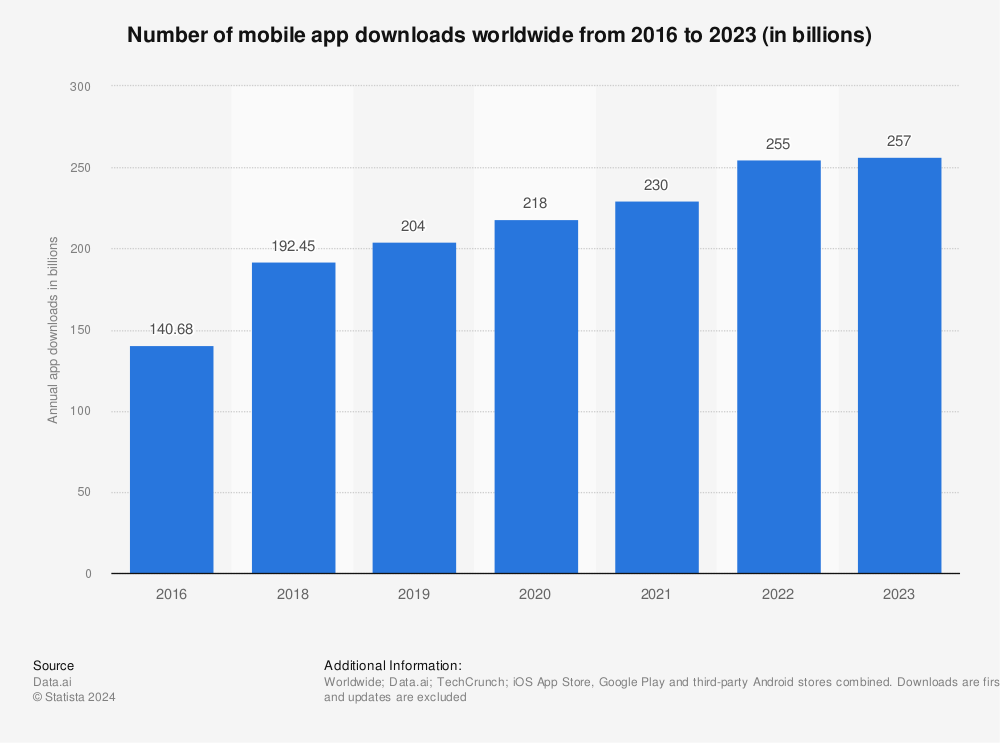From Bugs to Brilliance: Testing Techniques to Keep Your Mobile, Web, and AI Apps on Point
October 11, 2024
Have you ever wondered how many applications are currently in use worldwide? The fast-paced growth of the market, evolving conditions, and constant release of new software products, along with the decommissioning of old ones across different platforms, make it challenging to tally them all.
Statista reports that the Google Play Store hosts approximately 2.43 million apps, a significant increase from over 1 million in July 2013. Similarly, the Apple App Store offers nearly 2 million ready-to-use software packages. Additionally, global mobile app downloads have consistently risen from 140 billion in 2016 to 257 billion in 2023. These figures only account for mobile software; there are also numerous web, desktop, and IoT applications, many of which incorporate AI-powered modules.
Source: Statista
The variety of platforms demands diverse testing techniques and practices. While some practices apply to all applications, many are tailored to specific types. For instance, web software needs cross-browser and responsive design validation, while mobile apps benefit from usability and resource efficiency testing. AI-powered components require unique methods like algorithm validation and bias detection. Applying testing approaches suited to your software ensures high-quality releases, which is a vital step toward success.
Common types of testing techniques in software development
Different types of tests can ensure that software meets quality standards. Certain QA practices are universally applicable regardless of whether the application is mobile, web, or AI-powered. The most common tests essential for software development can be roughly divided into two major groups: functional and non-functional tests.
Functional tests
Functional testing techniques verifies that the software operates as intended. It breaks down into several key types of tests, each serving a unique purpose:
Test type | Description |
Positive | QA engineers use valid input parameters to ensure the app works as expected. |
Negative | The team applies incorrect input data to verify that the software can process it and respond appropriately. |
Boundary | It validates that the application can handle edge cases properly and tests the application's resilience. |
Non-functional tests
Non-functional testing techniques evaluate the software’s performance in the following key areas:
Area | Test description |
Internationalization and localization | Internationalization prepares your software to adapt seamlessly to various languages and regions without requiring engineering changes. Localization goes a step further verifying functionality in specific locales, focusing on language, currency, and cultural nuances. It is especially important when the app needs to support both left-to-right (LTR) and right-to-left (RTL) languages, ensuring consistent UI and functionality. |
Application content | This type of testing verifies the quality of content in the application by checking the consistency of text, images, and multimedia elements. It often goes hand in hand with localization testing to ensure that content is accurately translated and culturally adapted for different regions, maintaining its relevance and precision in each locale. |
Usability | Evaluating the ergonomics of a user interface to ensure it is intuitive and not overloaded with unnecessary steps or actions. This type of testing is highly subjective and is therefore ideally conducted with real end-users. However, due to practical constraints, it is often beneficial to involve an experienced external QA team, which can provide valuable insights into user experience (UX). |
Accessibility | |
Security | Includes assessing the application for vulnerabilities and potential threats. This means checking for security flaws such as SQL injection, cross-site scripting (XSS), and other common security issues. |
Performance | Evaluating how the application performs under various conditions, including: - Load testing: measures the application's ability to handle a specific number of users or transactions. |
Web app testing techniques checklist
Subscribe for full access
Enter your email to unlock the checklists instantly!
In web application testing, it’s paramount to go beyond standard testing practices and focus on the following key aspects:
- Cross-browser and cross-platform testing techniques: Verify that the web application functions correctly across different browsers (e.g., Chrome, Firefox, Safari, Edge) and under different operating systems in the same browser, such as Chrome on Windows and Chrome on Linux, as rendering and behavior might vary slightly between platforms.
- Well-formed links: Ensure that all hyperlinks in the web application are correctly formatted and lead to the appropriate pages and that every page has a clear, well-defined link. This includes checking navigation links, form submissions, and external links.
- Page load: Ensure testing web page load times, including the rendering of images and video streaming. Additionally, it’s essential to evaluate the application’s performance under various network conditions to ensure it remains responsive and efficient.
- Paging or lazy loading functionality: These features are commonly used in web applications to manage long lists, tables, or grids. The QA team verifies that paging, infinite scrolling, or similar functionalities work correctly without causing performance issues, ensuring smooth navigation through the data.
- Responsive design testing: Evaluate how the web application adjusts to different screen sizes and orientations. This ensures that the user interface remains usable and visually appealing across a range of devices, including desktops, tablets, and smartphones.
- Pixel-perfect testing: Conduct a web application test that ensures the implemented design aligns perfectly with the provided mockups—down to the pixel.
- Progressive web app (PWA) specifics: Test PWA functionality to ensure a reliable experience even without an internet connection. This includes verifying that offline mode supports core features and enables data synchronization once the app is back online.
- Device permissions testing: Evaluate how the application handles device permissions, such as access to the camera, microphone, location, and other sensors. This involves ensuring that permissions are requested and managed correctly and that users receive appropriate notifications.
- Synchronous and asynchronous calls: Testing web applications involves ensuring that the application correctly manages both synchronous and asynchronous calls. It is crucial to verify that rapid user interactions, such as multiple clicks, do not cause server responses to be processed out of order.
- Update delivery and page caching: Confirm that web page updates are applied correctly and that cached data does not serve outdated content.
Mobile app testing checklist
Mobile application testing comes with its own set of unique challenges due to the diverse range of devices, including smartphones and tablets, on which these apps run. To ensure top-notch performance and usability, various targeted tests are conducted, including:
- Cross-device: Ensure the app performs consistently across different devices and operating systems.
- Layout: Verify the app’s layout in both portrait and landscape modes. This type of testing is particularly important when the same app is developed for both smartphones and tablets. The larger screen of a tablet can contain more elements, which results in different layouts and workflows than on smartphones.
- Resource consumption: Monitor the impact of software on battery life, CPU, storage, and memory usage. This is closely related to mobile app performance testing and includes checking for memory leaks, which can lead to an application being rejected by the Apple Store or Google Play.
- Internet traffic consumption: Assess how the app uses mobile data and its behavior on unstable WiFi connections.
- Background operation: Conduct mobile testing to ensure the app remains functional while running in the background.
- Offline functionality: Test the app’s ability to operate without an internet connection.
- Permissions: Check the ability to get access to essential device features such as storage, calls, messages, microphone, camera, location, various sensors, and others.
- Interaction with other applications: Ensure proper handling of data exchange with external applications such as Google Maps, messengers, calendars, etc.
- Stress testing: Evaluate the app’s behavior during unusual situations, such as toggling internet connectivity, switching to another app, activating airplane mode, or powering the device on and off.
- Interruption testing: This is a subset of stress testing. Conduct it to examine how a running app behaves during interruptions, such as incoming calls, messages, battery chargers, and OS updates.
- Payment mobile systems: Verify payment functionalities using services like Google Pay or Apple Pay.
- Update delivery: Assess the process of delivering updates to the app, ensuring the update does not destroy user data.
These mobile application testing services are essential for delivering a seamless and reliable user experience, addressing the diverse scenarios that apps may encounter. Special attention should be given to performance, as a slow or resource-intensive application may lead end users to uninstall it.
AI testing checklist
Testing AI-driven systems presents distinct complexities and requires specialized techniques. Depending on the purpose of the software, different types of tests may be employed.
Computer vision components
Such AI software goes beyond facial or fingerprint recognition; it’s also revolutionizing healthcare by analyzing X-rays, MRI scans, and other medical imaging. It plays a crucial role in monitoring patient vitals and diagnosing conditions. To ensure quality in these systems, consider the following QA practices:
- Data quality: Verify the use of high-quality, diverse datasets for training and evaluating algorithms. This involves checking that images encompass a wide range of conditions, angles, and scenarios.
- Object detection and classification: Assess the software’s capability to accurately detect and classify objects in various environments and conditions.
- Image segmentation: Evaluate how effectively the system divides images into segments and accurately identifies and separates objects in complex scenes.
- Edge case: Test the AI-model with unusual or rare scenarios to assess its robustness and reliability.
Speech recognition software
These applications convert spoken language into text and interpret voice commands. The following practices are essential for AI testing:
- Audio quality assurance: Utilize multifaceted audio collections that encompass various accents, dialects, and background noises to ensure comprehensive testing.
- Speech-to-text accuracy: Assess the system’s performance in accurately transcribing spoken language into text across different speaking styles and environments.
- Voice command tests: Evaluate the system’s responsiveness and precision in interpreting and executing voice commands.
- Speaker identification: Verify the system’s ability to accurately recognize and distinguish between different speakers.
Analysis and prediction systems
AI has proven its usefulness in analysis and prediction, processing data to identify patterns and make forecasts or recommendations. The following QA practices are crucial:
- Data integrity: Ensure the quality and accuracy of input data to maintain reliable predictions.
- Predictive accuracy: Assess the system’s ability to make accurate predictions using both historical and new, unseen data.
- Model performance monitoring: Continuously track the system’s performance over time to ensure it adapts to new data without degradation.
- Scenario testing: Evaluate the system’s decision-making capabilities across various hypothetical scenarios.
Generative AI software
This is the most popular category of AI-driven systems due to its user-friendliness. Generative AI creates not only text but also images, videos, music, art, speech, and voice. Given the widespread adoption of this technology, thorough testing is essential for ensuring its effectiveness and reliability. It covers:
- Content quality: Assess the quality, coherence, and relevance of the generated content, whether it is text, images, or music.
- Bias and fairness tests: Ensure the generated content is free from biases and adheres to ethical standards.
- Creativity and originality: Determine the model’s capacity for generating unique and innovative content, setting it apart from existing works.
- User interaction: Check how the generated content is received and interpreted by users, ensuring it meets user expectations and requirements.
- Hallucination tests: Evaluate the model’s tendency to generate plausible but incorrect or nonsensical information. Ensure the AI system minimizes instances of generating hallucinated outputs that could mislead users or produce inaccurate results.
Conducting all functional and non-functional tests in every session can be time-consuming and resource-intensive. While not every test is needed each time, it’s crucial to ensure no critical aspects are overlooked. An experienced QA team can help you implement robust QA practices and elevate your project.