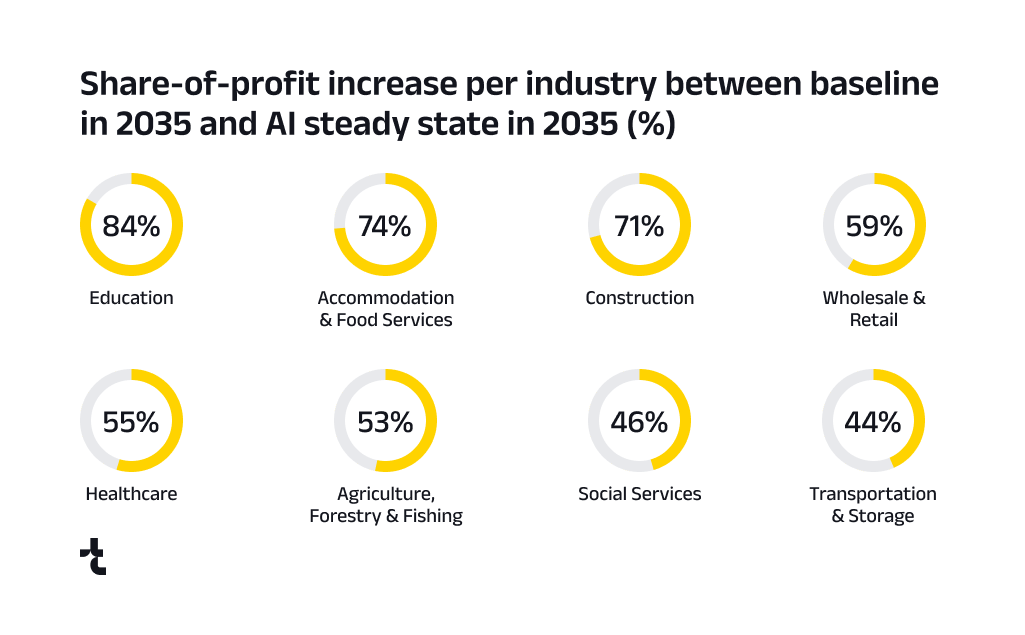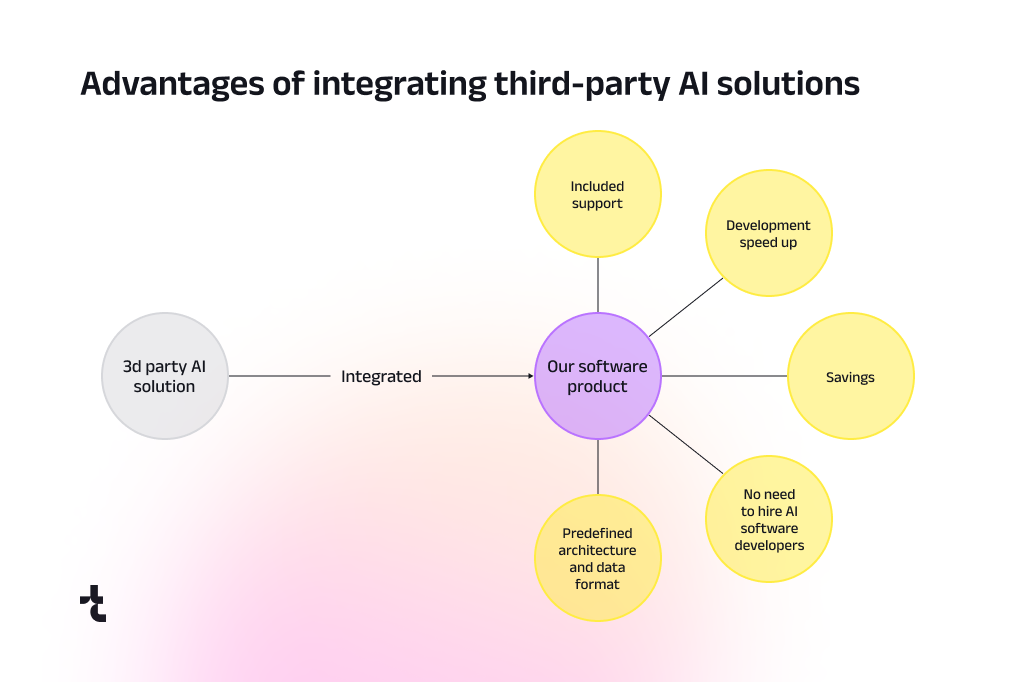Custom AI Solutions vs. Ready-to-use AI: What to Choose for Your Business?
Some may be concerned about the presence of AI in our lives, and others may be too enthusiastic about its capabilities, but one thing is for sure: artificial intelligence (AI) can greatly facilitate us in taking on a number of routine tasks. That means we’ve got more time to get creative and focus on what truly matters — the things artificial intelligence does not cover yet.
Are custom AI solutions really popular?
To stay in trend, modern applications incorporate AI-based functionality to varying degrees. Implementing custom AI development is not only beneficial for successful marketing campaigns but also for elevating software to a higher standard of quality, thereby increasing competitiveness, even when designing products for saturated markets.
According to an Accenture study, each industry’s profit share is expected to increase by 2035 when comparing a baseline without AI to expected profits with AI. The top 8 included the following industries:
- Education: 84%
- Accommodation and food services: 74%
- Construction: 71%
- Wholesale and retail: 59%
- Healthcare: 55%
- Agriculture, forestry, and fishing: 53%
- Social services: 46%
- Transportation & Storage: 44%
At the same time, it is clear that developing a custom AI software from scratch entails significant costs and, notably, time. Training and calibration of AI modules are time-consuming tasks that demand highly qualified specialists. How can you overcome this challenge? By integrating off-the-shelf AI software into your solution you can speed up your product’s time to market.
Using ready-to-use AI solutions: pros and cons
What types of artificial intelligence software should you use to accelerate your product development? Ready-made AI solutions can be divided into the following groups:
- AIaaS (or AI as a Service) is a ready-to-use AI product or service with limited customization capabilities. This kind of software usually has built-in ML and DL algorithms, which can be changed only by its vendor. A prime example of AIaaS is ChatGPT.
- AI PaaS (or AI Platform as a Service) is a set of AI and ML services for developing, training, and deploying artificial intelligence applications. Such AI development platforms provide users with the infrastructure and tools to build custom AI software. AWS AI and Azure AI services are the best examples of AI PaaS.
- The most scarce group of ready-to-use AI solutions is standalone applications. This is typically open-source software that you can integrate into your own product and enhance as needed. A good example of such a solution is H2O.ai, a comprehensive open source GenAI platform built for isolated, on-premises, or cloud VPC deployments.
Off-the-shelf AI solutions range from commercial products to free applications; they may offer low-code AI tools to improve their functionality, or remain entirely closed to changes. Integrating such third-party software into your own product entails both pros and cons.
Pros
- Included support. Vendors of AI solutions usually provide support, that is, they release updates with new functionality and bug fixes.
- Speeded development. You can reduce the development time of your product by integrating an off-the-shelf AI module.
- Savings. The cost of integrating off-the-shelf solutions, including initial licensing fees, is typically lower than developing such a solution from scratch.
- No need to hire AI software developers. With an out-of-the-box AI solution, you don’t need to hire expensive AI programmers; integrate that ready-made software into your product using a public API. Additionally, some solutions offer the ability to customize them using low-code/no-code AI platforms.
- Predefined architecture and data format. You don’t need to design the architecture of custom AI software or invent the data format needed to train the AI module, since ready-made software has rather clear requirements for input parameters.
Cons
- Changes due to the AI solution update. Any update to a third-party system may require changes to your product, especially if it is an AI as a service and you are unable to keep using its older version. In the latter case, you will have to update your product too, otherwise it may simply stop working.
- Implementation constraints. Any integration may impose certain restrictions on your software and its architecture. That is, you may lose the flexibility and openness of the system. If, for some reason, the ready-made AI solution does not fully cover the functional and non-functional requirements, then you will have to change the scope of the project in order to integrate the selected AI-based module.
- Increases in license fees. With the growing popularity of your product, the cost of licenses for using a third-party AI solution may grow. Moreover, some vendors use a non-linear royalty calculation method, setting the price based on the revenue from the final product. In this case, it may be reasonable to consider abandoning integration in favor of your own AI software development, which at this stage should be easier, given you already have a client base and accumulated historical data necessary for training and calibrating the AI module.
- Specific skills to configure a 3rd party AI solution. One disadvantage of low-code/no-code AI platforms is the need to learn how to configure this ready-made software, with no guarantee that your team will use this knowledge in future work. Moreover, many off-the-shelf solutions have poor documentation, and the manufacturers sometimes implement significant changes causing the necessity to retrain the team.
- Vendor dependency. When using off-the-shelf AI products, you are completely dependent on a third-party supplier, so it is important to use solutions from vendors that have proven their reputation and sustainability in the market.
Despite the cons described above, the benefits of integrating third-party AI solutions outweigh. The main thing is to choose the right software provider.
AI software development: 6 basic steps to integrate ready-made modules
Whether your product is already under maintenance or you are just at the very beginning of developing your idea, implementing AI modules into your solution is a prudent step. This strategic move will strengthen your position in the market and provide users with enhanced and valuable functionality.
There are many areas where artificial intelligence can be applied: from a recommendation engine built on the analysis of user behavior to a fraud detection module that increases the security of your solution, to all kinds of image and speech recognition modules, and so on. To determine the most suitable AI solution for each specific case and seamlessly integrate it into a product with minimal risks, it is recommended to follow the next steps:
1. Business requirements analysis
At this step, requirements are prioritized based on several key parameters: demand for functionality from end users, projected business profit, and impact on other parts of the system. The requirements are then roughly estimated considering the complexity of their implementation. Additionally, it makes sense to analyze the time commitment required from the end users for certain system features.
For example, if you have a chat room dedicated to salesperson-customer communication, it might be reasonable to consider using a chatbot to implement some of the salesperson’s work. To succeed at this step, it is critical to engage an experienced business analyst who is familiar not only with the required business domain but also with the different AI platforms and solutions that can bring value to this domain.
2. Data preparation
Once the requirements are analyzed and appropriate AI solutions are proposed, data engineers get to work to determine what specific data needs to be prepared for the chosen AI modules. Any ready-made artificial intelligence solution requires input parameters in a specific format. The data engineer compares the required format with the data that the solution operates on, and then suggests a way to collect and transfer this data to a ready-to-use AI module. If the chosen AI solution needs improvement and it is open source, then it makes sense to involve data scientists and perhaps ML engineers who will jointly calibrate the AI software so that it has a sufficient level of accuracy.
3. Proof of Concept (PoC)
This step is necessary to mitigate the risks associated with the integration of third-party AI modules. Advertising materials are not usually comprehensive, and even developer’s documentation may be incomplete, if not outdated. To understand whether the selected ready-to-use AI solution covers our business requirements and is free from hidden limitations that may affect the product, validate the selected solution using a PoC. A solutions architect or R&D engineer creates small programs that test various aspects of the integration, performance, and security of selected third-party software. Skipping this step is fraught with potential monetary losses due to extension of development deadlines, and also with reputational risks if the inconsistency of the chosen AI solution is discovered in production.
4. Infrastructure setup
Once you have decided which ready-made solutions to use, start preparing the infrastructure for seamless integration of your product with the selected software. This could be infrastructure for deploying a third-party AI module, whether it is standalone or an infrastructure that can integrate with an AI as a service. Since most AI-based solutions consume quite a large amount of resources, it is also recommended to check whether the selected third-party software meets the requirements of green IT (ICT sustainability). To perform this activity, you will need DevOps. The PoC from the previous step can be reused to set up the necessary infrastructure and conduct load and security testing. In addition, you can engage AQA specialists to automate functional and integration tests to ensure that the off-the-shelf AI solution is seamlessly integrated into the product and reduce the risk that third-party software may be changed without notice and thereby impact your development.
5. General development flow
At this stage, the development life cycle is no different from that of conventional custom software development. Depending on the chosen methodology (Agile or Waterfall), the product is developed considering that some of its features are replaced by integration with third-party AI solutions. The only addition to the standard development cycle is constant training and calibration that AI modules require to keep the results they produce at the required accuracy level.
6. Maintenance
Congratulations, you’re at the production stage! However, you can’t just sit back and collect fees from the users. Any application requires maintenance, especially if there are integrations with third-party solutions. Changes to the software with which you have integrated may require changes to your product. In addition to bug fixing and new features implementation, you will need to calibrate your AI-based modules throughout the lifecycle of the application, whether you use a third-party software or have custom AI solutions.
Do you need to automate document management, and at the same time, have various sources of structured and unstructured data, including in paper form? Nanonets, a specialized artificial intelligence platform, maybe a good choice. This platform streamlines workflows by allowing users to easily automate tasks without writing a single line of code. Nanonets offers both ready-made solutions for common document types and the ability to customize your own models using no-code AI tools flexibly.
Top 5 low-code AI solutions
We won’t list well-known AI services from Google, Amazon, and Azure here, nor will we touch on high-profile AI chatbots like ChatGPT or Gemini. Alternatively, we’ll look at ready-made AI software that can give you a good start in developing your product. Here are our TOP 5 low-code AI solutions.
1. Viso Suite Platform software
Should computer vision functionality be a part of your upcoming product? Viso Suite may be the right choice for this. The solution is designed for development teams and allows building, deploying, scaling and securing AI-based applications. The Viso platform provides a low-code visual editor. With its help, you can quickly create applications, integrate existing cameras, and take advantage of the latest algorithms (such as YOLOv7).
2. Salesforce Einstein software
If you are looking for a CRM (customer relationship management) module with the ability to build predictive models, having natural language processing and computer vision features, then it makes sense to consider Salesforce Einstein. It is an AI analytics platform that does not require any model management or data preparation. However, if you need customization, Einstein 1 Studio provides a set of low-code AI tools. With its help, you can configure an AI conversational assistant Einstein Copilot, create custom AI actions with the help of Copilot Builder, set up custom prompts using a Prompt Builder, and build their own predictive AI models with Model Builder.
3. Nanonets
Do you need to automate document management and at the same time you have various sources of structured and unstructured data, including in paper form? Nanonets, a specialized artificial intelligence platform, may be a good choice. This platform streamlines workflows by allowing users to easily automate tasks without writing a single line of code. Nanonets offers both ready-made solutions for common document types and the ability to flexibly customize your own models using no-code AI tools.
4. Observe.AI software
If you want to transcribe calls in real time, Observe.AI is worth a look. This AI-powered solution provides not only speech recognition capabilities, but also a Real-Time AI product suite designed to improve agent-customer interactions and productivity through behavioral learning, dynamic prompts, smart scripts and on-the-fly supervisor assistance. Real-Time AI is one of the best no-code platforms to easily deploy a custom agent interface and personalize the real-time experience for each agent or team.
5. C3 AI software
Are you looking for a more versatile tool for AI software development? Perhaps the C3.ai platform will suit you. This software is available as AI as a Service (AIaaS) and is used to build custom AI solutions and accelerate digital transformation.
You can integrate C3 AI into your software as a turnkey solution, leveraging one or more pre-built AI applications that address the mission-critical needs of enterprises across various industries, including manufacturing, financial services, government, utilities, energy management, fraud detection, and money laundering.
Additionally, the C3.ai Platform provides an integrated family of deep-code (via Visual Studio), low-code, and no-code (using the C3 AI Ex Machina interface) AI development tools available in a rich and collaborative environment.
What to choose: implement or integrate AI solutions?
So, the ultimate question is, what is the best AI platform for your case? With expertise in both AI and software development, Timspark specialists can advise you on all the steps required to create your future product. Our DevGreenOps will provide you with the best options for deploying such projects to reduce resource consumption and meet the green agenda, while experienced data engineers will help you improve the accuracy of your AI software.
Explore custom AI consulting services for your business
References
- 150+ Artificial Intelligence Statistics You Need to Know in 2024 – Who is Using It & How? Technopedia, 2024.
- On-premise, airgapped and cloud VPC. H2O.ai, 2024.
- Low-Code For Ai Vision. Viso.ai, 2024.
- YOLOv7: A Powerful Object Detection Algorithm (2024 Guide). Viso.ai, 2024.
- Salesforce Launches Einstein 1 Studio: Low-Code AI Tools for Customizing Einstein Copilot and Embedding AI into Any CRM App. Salesforce, Inc., 2024.
- No-Code Automation: Revolutionizing Business Processes Without Coding. Nanonets, 2023.
- Observe.AI Launches Real-Time AI to Help Contact Centers Drive Sales and Retain Customers With End-to-End Conversation Intelligence. Business Wire, 2024.
- This is Enterprise AI. C3.ai, Inc., 2024.