Blog
Insights on software development & tech talent.

AI in 2025-2026: Top Trends Shaping Enterprises and Software Development

Timspark Receives Review for Staff Augmentation & System Optimization

Best CRM for Startups: Expert Insights from Timspark

WordPress vs Drupal: Choosing the Best CMS for eCommerce
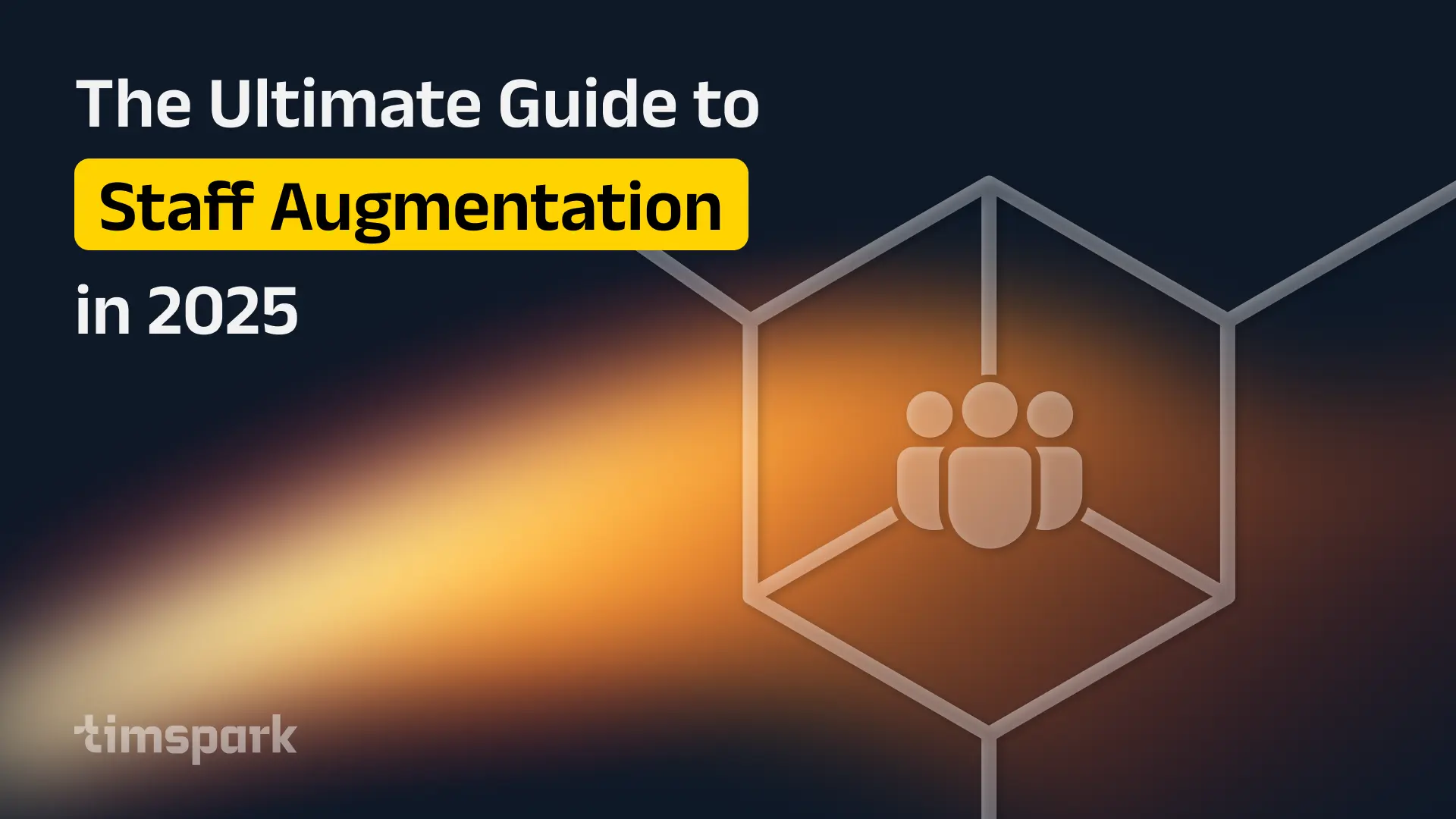
The Ultimate Guide to Staff Augmentation in 2025: Pros, Cons, and Strategies for Success

Timspark Proudly Recognized Among Top UK Software Development Companies in 2025 by Techreviewer.co

How Much Does Mobile App Development Cost in 2025? Your Ultimate Guide

A Comprehensive Guide to Software Development in Healthcare

Fraudulent Job Offers Impersonating Timspark
No results found.
